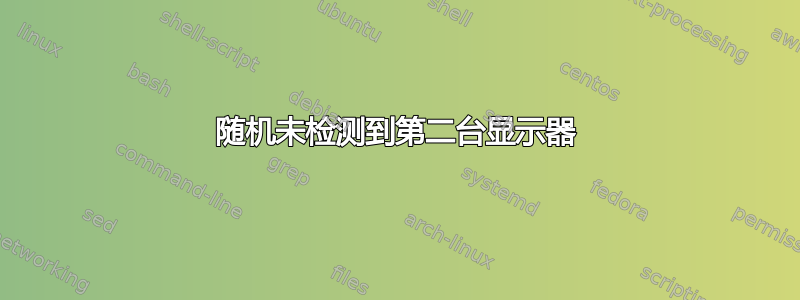
这个问题看似重复,但有几个关键的区别。
xrandr 仅提到我的笔记本电脑的内部显示器:
Screen 0: minimum 320 x 200, current 1920 x 1080, maximum 8192 x 8192
eDP-1 connected primary 1920x1080+0+0 (normal left inverted right x axis y axis) 344mm x 194mm
960x540 59.82
864x486 59.92 59.57
640x480 59.94
480x270 59.82
432x243 59.92 59.57
320x240 60.05
1920x1080_60.00 59.96*
当我插入 HDMI 电缆时,我的外接显示器从睡眠状态唤醒,但随后又回到睡眠状态。没有其他迹象表明我的电脑正在与显示器通信。
我删除了,xorg.conf但毫无用处。事实上,当我重新启动时,我的主要内部显示器开始使用 960x540。
我尝试过的解决方案:
- 重启
- 关机并重新开机
- 删除
xorg.conf - 反复拔插显示器两端的电缆
- 各种控制台解决方案
- 和更多...
请帮忙。我没办法了。
编辑:硬件如下
- Inspiron 5558 笔记本电脑
- 16 GB 内存
- 英特尔超高清显卡 620
- 512 GB 固态硬盘
- Ubuntu 18.04
- 不知道什么图形驱动程序(找不到它,附加驱动程序应用程序不存在)
编辑:输出lshw -numeric -c video
*-display
description: VGA compatible controller
product: UHD Graphics 620 [8086:5917]
vendor: Intel Corporation [8086]
physical id: 2
bus info: pci@0000:00:02.0
version: 07
width: 64 bits
clock: 33MHz
capabilities: pciexpress msi pm vga_controller bus_master cap_list rom
configuration: driver=i915 latency=0
resources: irq:145 memory:d0000000-d0ffffff memory:c0000000-cfffffff ioport:f000(size=64) memory:c0000-dffff


