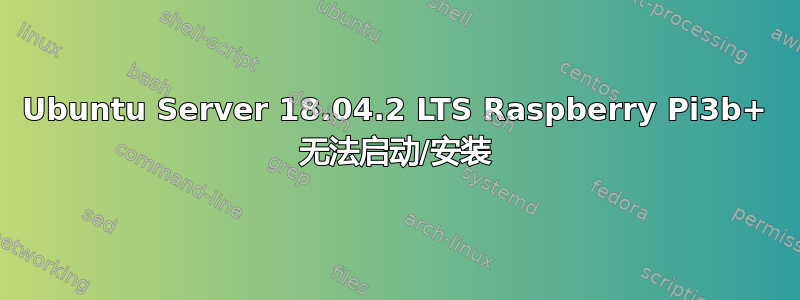
我有一台 Rasberry Pi 3b+,想在上面运行“Ubuntu Server 18.04.2 LTS”。我下载了“ubuntu-18.04.2-live-server-amd64.iso”,并使用 Etcher 将其放到我的 microSD 卡上。
然后我将其卸载,并将卡插入设备后尝试启动 Raspberry Pi。
绿色 LED 闪烁了几次,但大约 20 秒后就停止了。显示器没有显示任何内容,只有红色 LED 闪烁。
答案1
从以下位置获取 RPi 3B+ 的图像这里。此页面也有安装说明。Etcher 不适用于此。此映像设计用于在 RPi 上启动,其他映像将不起作用。
简短安装说明:
xzcat ubuntu.img.xz | sudo dd bs=4M of=/dev/mmcblkX
Or using ddrescue (must decompress the image first):
unxz ubuntu.img.xz
sudo ddrescue -D -d --force ubuntu.img /dev/mmcblkX
改名/dev/mmcblkX到您的 SD 卡设备。如果您从 Windows 安装 - 只需解压并写入图像Win32DiskImager


