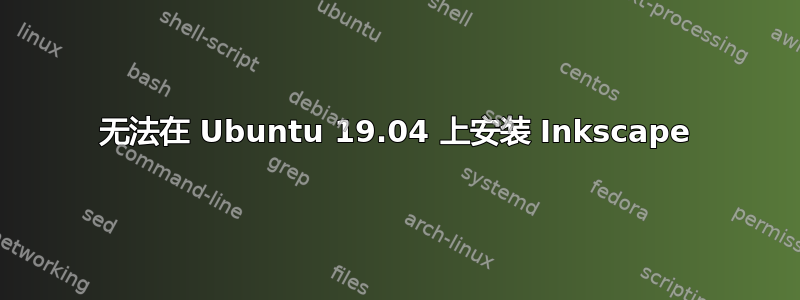
我正在尝试从 Discover(KDE 等离子商店)在 Ubuntu 19.04 上安装 InkScape,但是显示错误:
Dependencies resolution failed
我尝试从 PPA 安装它
sudo add-apt-repository ppa:inkscape.dev/stable
sudo apt install inkscape -y
但它仍显示依赖项未得到满足。此包或依赖项未得到满足。
The following packages have unmet dependencies:
inkscape : Depends: libpoppler82 (>= 0.71.0) but it is not installable
Recommends: python-uniconvertor but it is not installable
E: Unable to correct problems, you have held broken packages.
如何安装它,我找不到任何解决方案。任何帮助都将不胜感激。


