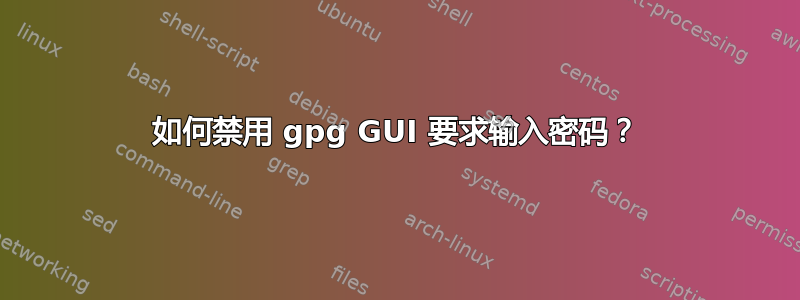
我在 Ubuntu 中使用 pass 实用程序来存储我的密码。在我的本机上,当我尝试使用 pass 访问密码时,它会弹出一个窗口,第一次要求输入密码,之后每次都会记住密码。到目前为止,一切都很好。问题是当我通过 ssh 进入我的 Ubuntu 机器(比如说使用 putty)时,我无法使用 pass 访问我的密码。我认为它正在尝试打开密码窗口,但它不能。我如何手动输入密码或强制它在命令行中询问我密码?
PS. 建议的方法都不适用于我。例如,以下解决方案均无效:输入一次 SSH 密码
编辑:pass 使用 gnupg,并且根据此链接,似乎很难解决 gpg 窗口弹出问题:https://lists.gnupg.org/pipermail/gnupg-users/2018-February/059914.html
此链接建议添加export GPG_TTY=$(tty) export PINENTRY_USER_DATA="USE_CURSES=1"到 .bashrc 但这也无济于事:https://gpgtools.tenderapp.com/discussions/problems/50502-how-to-avoid-pinentry-pop-up-window-when-using-terminal
这里的解决方案也不起作用:https://dilawarnotes.wordpress.com/2013/02/13/disable-gpg-gui-asking-for-paraphrase/
答案1
我在 StackOverflow 上找到了一个神奇的答案。以下是链接:https://stackoverflow.com/a/53641081/1708426
答案2
在 Ubuntu 20.04 上,使用以下命令将 pinentry 更改为 pinentry-curses,然后选择 pinentry-curses 选项。执行相同操作,但选择 pinentry-gnome3 以恢复默认 pinentry。
$ sudo update-alternatives --config pinentry
There are 2 choices for the alternative pinentry (providing /usr/bin/pinentry).
Selection Path Priority Status
------------------------------------------------------------
0 /usr/bin/pinentry-gnome3 90 auto mode
* 1 /usr/bin/pinentry-curses 50 manual mode
2 /usr/bin/pinentry-gnome3 90 manual mode
Press <enter> to keep the current choice[*], or type selection number:


