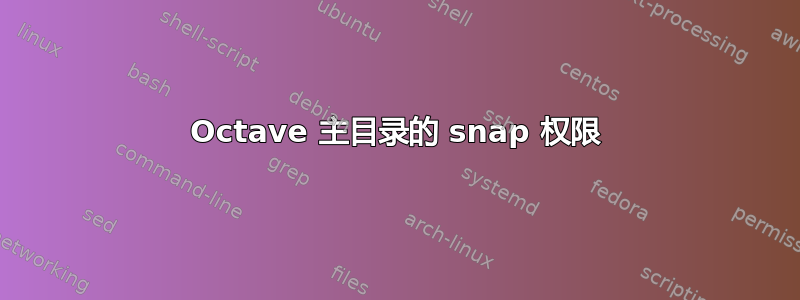
我octave昨天安装了 snap,但是当我运行 时octave,它没有权限访问我的$HOME。我该如何启用权限?
ctaggart@rustasia:~/octave-add$ octave
octave: X11 DISPLAY environment variable not set
octave: disabling GUI features
GNU Octave, version 5.1.0
Copyright (C) 2019 John W. Eaton and others.
This is free software; see the source code for copying conditions.
There is ABSOLUTELY NO WARRANTY; not even for MERCHANTABILITY or
FITNESS FOR A PARTICULAR PURPOSE. For details, type 'warranty'.
Octave was configured for "x86_64-pc-linux-gnu".
Additional information about Octave is available at https://www.octave.org.
Please contribute if you find this software useful.
For more information, visit https://www.octave.org/get-involved.html
Read https://www.octave.org/bugs.html to learn how to submit bug reports.
For information about changes from previous versions, type 'news'.
warning: load_path: .: Permission denied
octave:1> ls
ls: cannot open directory '.': Permission denied
看完之后https://docs.snapcraft.io/interface-management,我认为这会起作用:
sudo snap connect octave:home :home
error: cannot resolve connection, slot snap name is empty
快照详细信息:
ctaggart@rustasia:~/octave-add$ snap info octave
name: octave
summary: Interactive programming environment for numerical computations
publisher: GNU Octave (octave-snap✓)
contact: [email protected]
license: unset
description: |
GNU Octave is a high-level interpreted language, primarily intended for
numerical computations. It provides capabilities for the numerical
solution of linear and nonlinear problems, and for performing other
numerical experiments. It also provides extensive graphics capabilities
for data visualization and manipulation. Octave is normally used through
its interactive command line interface, but it can also be used to write
non-interactive programs. The Octave language is quite similar to
Matlab so that most programs are easily portable.
commands:
- octave
- octave.octave-cli
snap-id: AC5zoejRZUR3QS4V1ZCktZ2yUUz3ubRb
tracking: beta
refresh-date: yesterday at 05:54 UTC
channels:
stable: –
candidate: –
beta: 5.1.0 2019-06-13 (5) 192MB -
edge: 5.1.0 2019-06-13 (5) 192MB -
installed: 5.1.0 (5) 192MB -
和连接:
ctaggart@rustasia:~/octave-add$ snap connections octave
Interface Plug Slot Notes
desktop octave:desktop - -
desktop-legacy octave:desktop-legacy - -
home octave:home - -
opengl octave:opengl - -
pulseaudio octave:pulseaudio - -
unity7 octave:unity7 - -
wayland octave:wayland - -
x11 octave:x11 - -




