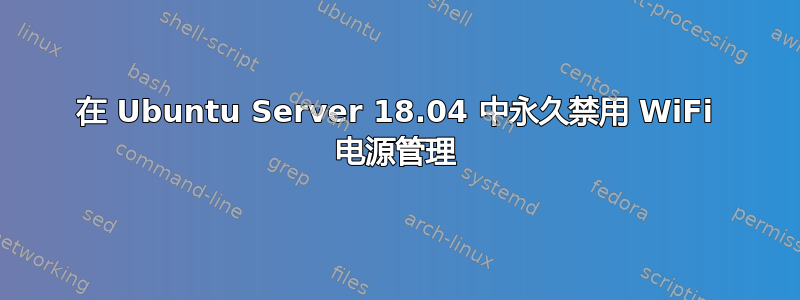
我设置了一个小型服务器,通过无线方式连接到网络。我可以通过安装 wpa_supplicant 并向 netplan 添加所需的行来配置无线。我一直遇到服务器在闲置一段时间后无法立即响应 ping/连接尝试的问题。安装 wireless-tools 后,我可以看到 iwconfig 报告电源管理已打开。
据我了解,我可以禁用它,直到下次重新启动
sudo iwconfig wlan0 power off
如何永久禁用此功能?我尝试在 /etc/pm/sleep.d 中创建一个名为“wireless”的空文件,但没有成功。我看到的针对 16.04 的其他修复参考 /etc/NetworkManager,但在 18.04.2 中不存在。
答案1
解决方法:尝试将命令添加到/etc/rc.local以便它在启动时自动执行:
#!/bin/sh -e
#
# rc.local
#
# This script is executed at the end of each multiuser runlevel.
# Make sure that the script will "exit 0" on success or any other
# value on error.
#
# In order to enable or disable this script just change the execution
# bits.
#
# By default this script does nothing.
iwconfig wlan0 power off ### this line added
exit 0
已在 16.04 上测试过。如果您在 18.04 上遇到任何问题,请告知我们。
报告的另一种方法是安装 TLP 并在那里禁用 wifi 电源管理:https://unix.stackexchange.com/a/473753/45945


