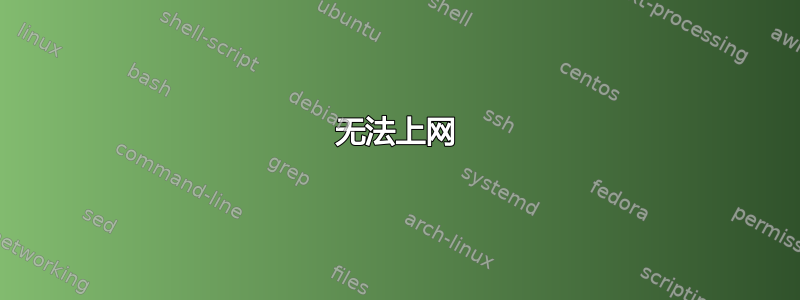
我的互联网显示已连接。但是当我搜索任何内容时,它都显示无法访问此网站。询问 ubuntu.com 的服务器 IP 地址无法找到。
我应该怎么办?
答案1
打开你的终端并输入:
cd /etc
sudo nano resolv.conf
#comment the line of nameserver 127.0.0.53 if it was found
#type:
nameserver 8.8.8.8
nameserver 8.8.4.4
#then click ctrl + x to save, press y, press Enter
最后,在终端中写入以下命令来重新启动网络服务:
sudo service network-manager restart


