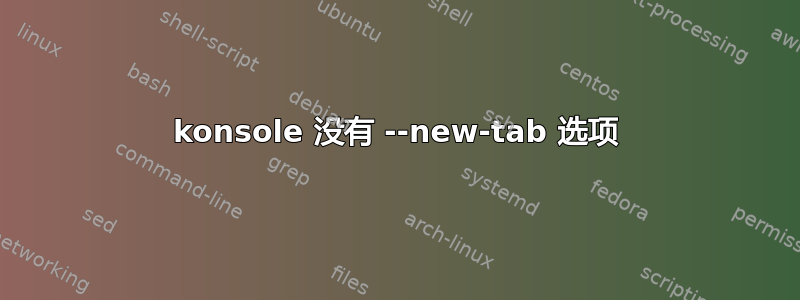
我的 konsole 没有 --new-tab 选项,但它有一个按钮可以做同样的事情。
Usage: konsole [Qt-options] [KDE-options] [options] [args]
X terminal for use with KDE.
Generic options:
--help Show help about options
--help-qt Show Qt specific options
--help-kde Show KDE specific options
--help-all Show all options
--author Show author information
-v, --version Show version information
--license Show license information
-- End of options
Options:
--name <name> Set window class
--ls Start login shell
-T <title> Set the window title
--tn <terminal> Specify terminal type as set in the TERM [xterm]
environment variable
--noclose Do not close Konsole when command exits
--nohist Do not save lines in history
--nomenubar Do not display menubar
--notabbar, --notoolbar Do not display tab bar
--noframe Do not display frame
--noscrollbar Do not display scrollbar
--noxft Do not use Xft (anti-aliasing)
--vt_sz CCxLL Terminal size in columns x lines
--noresize Terminal size is fixed
--type <type> Start with given session type
--types List available session types
--keytab <name> Set keytab to 'name'
--keytabs List available keytabs
--profile <name> Start with given session profile
--profiles List available session profiles
--schema <name> | <file> Set schema to 'name' or use 'file'
--schemas, --schemata List available schemata
--script Enable extended DCOP Qt functions
--workdir <dir> Change working directory to 'dir'
-e <command> Execute 'command' instead of shell
Arguments:
args Arguments for 'command'
所以我想知道:
为什么控制台没有打开新选项卡的选项,但可以有一个按钮来执行此操作。
在我当前的情况下,如何仍然可以从命令行在同一窗口框架中启动新选项卡?有哪些可能的方法可以解决这个问题?
版本信息:
Qt: 3.3.6
KDE: 3.5.4-26.el5.centos.1 Red Hat
Konsole: 1.6.4
答案1
我不确定较旧的 Qt 程序,但现代 Qt 框架事件基于“信号和槽”的概念(http://doc.qt.io/qt-4.8/signalsandslots.html)。我想象 Konsole 的编写者/维护者已经创建了该按钮的按下事件和生成新选项卡的函数之间的链接,但没有创建
--new-tab程序选项和所述函数之间的链接(当时)。我不确定在您当前的情况下(使用您安装的软件和框架版本)修复此问题的方法,但是,此
--new-tab选项在更高版本的 Konsole 中可用:--new-tab Create a new tab in an existing window rather than creating a new window --tabs-from-file <file> Create tabs as specified in given tabs configuration file
版本信息:
Qt: 5.5.1
KDE Frameworks: 5.18.0
Konsole: 15.12.3
如果可能的话(除非与关键任务服务/程序不兼容),最简单的答案可能是将 Konsole 和/或 KDE 升级到更新版本。



