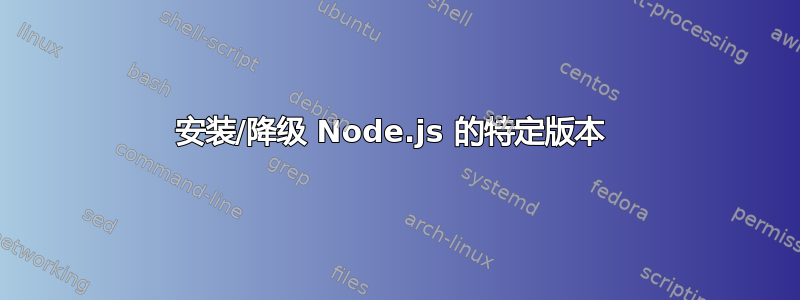
我有这个:
RUN curl -sL https://deb.nodesource.com/setup_11.x | sudo -E bash -
RUN apt-get install -y nodejs=11
但我得到:
E:未找到“nodejs”的版本“11”
我也尝试过:
RUN apt-get install -y nodejs=11*
有人知道我怎样才能找到可用的版本吗?问题这台机器上已经安装了 node 版本 12,我想降级Node.js 版本在这里。
答案1
因为 12 已经安装,所以我必须这样做:
# apt-get remove -y nodejs # key part
# curl -sL https://deb.nodesource.com/setup_11.x | sudo -E bash -
# apt-get install -y nodejs
答案2
尝试这样做:
curl -sL https://deb.nodesource.com/setup_11.x | sudo -E bash -
sudo apt-get install -y nodejs
我看到的唯一问题是 apt-get 中的“nodejs=11”,这应该可以解决。
您可以在这里找到版本:https://github.com/nodesource/distributions/blob/master/README.md
目前稳定版本是 10.x
答案3
把那=11部分删掉。像这样:
sudo apt install nodejs
和
node -v
v11.15.0
原因是第一个curl命令安装了替换 nodejs 指针的存储库apt- 因此不需要指定版本。


