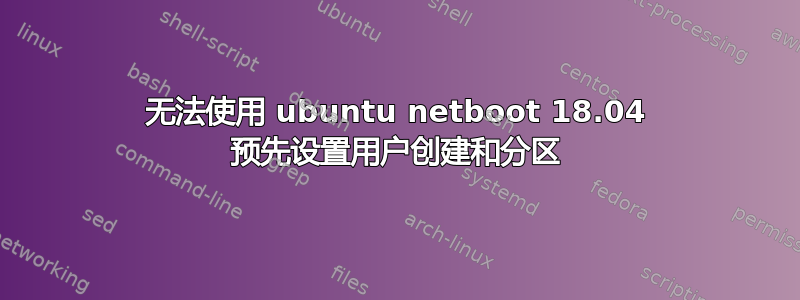
好的,所以我试图使用网络启动映像自动安装 Ubuntu 18.04 LTS 以便在我们的虚拟机上使用(如果重要的话,我使用 VirtualBox)。我不确定虚拟机是否是问题的根源,但我不明白为什么会这样。它预置了除创建用户帐户和写入分区之外的所有内容。如果我以错误的方式进行分区操作,我不会感到惊讶。我希望它只是占用所有可用空间并自动分区。然而,对于用户的东西,我感到非常困惑。当我从未播种的网络启动映像运行安装并使用debconf-get-selections --installer和获取预置文件时debconf-get-selections,我注意到不是d-i passwd/[whatever]使用 用户创建,而是使用user-setup-udeb。更改为d-i没有任何帮助。
如果您需要更多信息,请告诉我。这是我的预置文件。
预置.cfg:
### Localization
# Preseeding only locale sets language, country and locale.
d-i debian-installer/locale string en_US.UTF-8
# Keyboard selection.
# Disable automatic (interactive) keymap detection.
d-i console-setup/ask_detect boolean false
d-i keyboard-configuration/xkb-keymap select us
### Network configuration
# netcfg will choose an interface that has link if possible. This makes it
# skip displaying a list if there is more than one interface.
d-i netcfg/choose_interface select auto
# Just in case our DHCP server is busy.
d-i netcfg/dhcp_timeout string 60
# Any hostname and domain names assigned from dhcp take precedence over
# values set here. However, setting the values still prevents the questions
# from being shown, even if values come from dhcp.
d-i netcfg/get_hostname string unassigned-hostnameoc
d-i netcfg/get_domain string unassigned-domain
# Disable that annoying WEP key dialog.
d-i netcfg/wireless_wep string
### Mirror settings
# Alternatively: by default, the installer uses CC.archive.ubuntu.com where
# CC is the ISO-3166-2 code for the selected country. You can preseed this
# so that it does so without asking.
d-i mirror/http/mirror select us.archive.ubuntu.com
### Account setup
# Skip creation of a root account (normal user account will be able to
# use sudo).
d-i passwd/root-login boolean false
d-i passwd/make-user boolean true
# To create a normal user account.
d-i passwd/user-fullname string master
d-i passwd/username string master
# Normal user's password, either in clear text
#d-i passwd/user-password password [redacted]
#d-i passwd/user-password-again password [redacted]
# or encrypted using an MD5 hash.
d-i passwd/user-password-crypted password [redacted]
# Create the first user with the specified UID instead of the default.
#d-i passwd/user-uid string 1010
# The installer will warn about weak passwords. If you are sure you know
# what you're doing and want to override it, uncomment this.
d-i user-setup/allow-password-weak boolean true
# The user account will be added to some standard initial groups. To
# override that, use this.
#d-i passwd/user-default-groups string audio cdrom video
# Set to true if you want to encrypt the first user's home directory.
d-i user-setup/encrypt-home boolean false
### Clock and time zone setup
# Controls whether or not the hardware clock is set to UTC.
d-i clock-setup/utc boolean true
# You may set this to any valid setting for $TZ; see the contents of
# /usr/share/zoneinfo/ for valid values.
d-i time/zone string America/Los_Angeles
# Controls whether to use NTP to set the clock during the install
d-i clock-setup/ntp boolean true
### Partitioning
d-i partman-auto/disk string /dev/sda
# The presently available methods are:
# - regular: use the usual partition types for your architecture
# - lvm: use LVM to partition the disk
# - crypto: use LVM within an encrypted partition
d-i partman-auto/method string regular
# If one of the disks that are going to be automatically partitioned
# contains an old LVM configuration, the user will normally receive a
# warning. This can be preseeded away...
d-i partman-lvm/device_remove_lvm boolean true
# The same applies to pre-existing software RAID array:
d-i partman-md/device_remove_md boolean true
# And the same goes for the confirmation to write the lvm partitions.
d-i partman-lvm/confirm boolean true
# For LVM partitioning, you can select how much of the volume group to use
# for logical volumes.
#d-i partman-auto-lvm/guided_size string max
# You can choose one of the three predefined partitioning recipes:
# - atomic: all files in one partition
# - home: separate /home partition
# - multi: separate /home, /usr, /var, and /tmp partitions
d-i partman-auto/choose_recipe select atomic
# If you just want to change the default filesystem from ext3 to something
# else, you can do that without providing a full recipe.
d-i partman/default_filesystem string ext4
# This makes partman automatically partition without confirmation, provided
# that you told it what to do using one of the methods above.
d-i partman-partitioning/confirm_write_new_label boolean true
d-i partman/choose_partition select finish
d-i partman/confirm boolean true
d-i partman/confirm_nooverwrite boolean true
### Base system installation
### Apt setup
# You can choose to install restricted and universe software, or to install
# software from the backports repository.
#d-i apt-setup/restricted boolean true
#d-i apt-setup/universe boolean true
#d-i apt-setup/backports boolean true
# Uncomment this if you don't want to use a network mirror.
#d-i apt-setup/use_mirror boolean false
# Select which update services to use; define the mirrors to be used.
# Values shown below are the normal defaults.
#d-i apt-setup/services-select multiselect security
#d-i apt-setup/security_host string security.ubuntu.com
#d-i apt-setup/security_path string /ubuntu
# Additional repositories, local[0-9] available
#d-i apt-setup/local0/repository string \
# http://local.server/ubuntu squeeze main
#d-i apt-setup/local0/comment string local server
# Enable deb-src lines
#d-i apt-setup/local0/source boolean true
# URL to the public key of the local repository; you must provide a key or
# apt will complain about the unauthenticated repository and so the
# sources.list line will be left commented out
#d-i apt-setup/local0/key string http://local.server/key
### Package selection
tasksel tasksel/first multiselect standard, lubuntu-desktop
# Individual additional packages to install
d-i pkgsel/include string openssh-server build-essential tftp-hpa ipmitool htop mc software-properties-common python-apt python-pycurl python-setuptools
# Whether to upgrade packages after debootstrap.
# Allowed values: none, safe-upgrade, full-upgrade
d-i pkgsel/upgrade select full-upgrade
# Language pack selection
d-i pkgsel/language-packs multiselect en
# No language support packages
d-i pkgsel/install-language-support boolean false
# Policy for applying updates. May be "none" (no automatic updates),
# "unattended-upgrades" (install security updates automatically), or
# "landscape" (manage system with Landscape).
d-i pkgsel/update-policy select unattended-upgrades
# Verbose output and no boot splash screen
d-i debian-installer/quiet boolean false
d-i debian-installer/splash boolean true
### Boot loader installation
# This is fairly safe to set, it makes grub install automatically to the MBR
# if no other operating system is detected on the machine.
d-i grub-installer/only_debian boolean true
# This one makes grub-installer install to the MBR if it also finds some other
# OS, which is less safe as it might not be able to boot that other OS.
d-i grub-installer/with_other_os boolean true
# Wait for two seconds in grub
d-i grub-installer/timeout string 2
# Use the following option to add additional boot parameters for the
# installed system (if supported by the bootloader installer).
# Note: options passed to the installer will be added automatically.
d-i debian-installer/add-kernel-opts string vga=normal nomodeset audit=0 \
intel_idle.max_cstate=0 processor.max_cstate=1 cgroup_enable=memory \
swapaccount=1
### Finishing up the installation
# Avoid that last message about the install being complete.
d-i finish-install/reboot_in_progress note
#### Advanced options
### Running custom commands during the installation
# d-i preseeding is inherently not secure. Nothing in the installer checks
# for attempts at buffer overflows or other exploits of the values of a
# preconfiguration file like this one. Only use preconfiguration files from
# trusted locations! To drive that home, and because it's generally useful,
# here's a way to run any shell command you'd like inside the installer,
# automatically.
# This first command is run as early as possible, just after
# preseeding is read.
#d-i preseed/early_command string anna-install some-udeb
# This command is run immediately before the partitioner starts. It may be
# useful to apply dynamic partitioner preseeding that depends on the state
# of the disks (which may not be visible when preseed/early_command runs).
#d-i partman/early_command \
# string debconf-set partman-auto/disk "$(list-devices disk | head -n1)"
# This command is run just before the install finishes, but when there is
# still a usable /target directory. You can chroot to /target and use it
# directly, or use the apt-install and in-target commands to easily install
# packages and run commands in the target system.
#d-i preseed/late_command string in-target tftp 172.16.0.1 -c get postpreseed.sh; \
# in-target chmod +x postpreseed.sh; \
# in-target /bin/bash -x postpreseed.sh; \
# in-target rm -f postpreseed.sh;
答案1
没关系,查看 DEBCONF 日志后,我发现没有任何东西被预置,而我将 debconf_priority 设置为 critical 后,似乎有东西被预置了。我没有意识到的是,preseed/file 启动参数实际上是试图从客户端的磁盘而不是从服务器获取文件。
简短的回答:我很笨。


