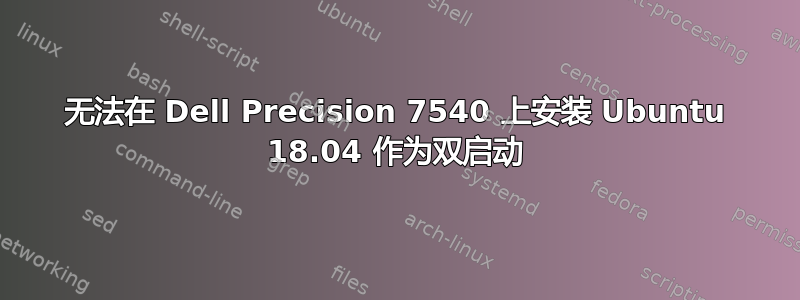
我有一台预装了 Windows 10 Pro 的全新 Dell Precision 7540,并且想安装 Ubuntu 18.04 LTS 作为双启动。
我下载了当前的 Ubuntu Desktop 18.04.3 LTS 作为 iso 文件,并用它创建了一个可启动的 usb 密钥(rufus)。
当我运行 Ubuntu-Boot-Manager(在启动菜单中选择 usb-key)时,每个选项都会出现以下错误:
[...] Couldn't get size: 0x800000000000000e
[...] nouveau 0000:01:00:0: unkown chipset (1670000a1)
[...] [drm:lspcon_init [i915]] *ERROR* Failed to probe lspcon
[...] [drm:intel_ddi_init [i915]] *ERROR* LSPCON init failed on port D
...
(initramfs) mount: mounting /cow on /root failed: invalid argument
overlay mount failed
根据规范认证网站,当前 18.04 应该与此戴尔设备兼容: https://certification.ubuntu.com/hardware/201904-26941
我已经做了什么:
- 缩小了 windows 分区,为 ubuntu 分区腾出空间
- 将 SATA 设置从 RAID On 更改为 AHCI
- 禁用并启用安全启动选项
我应该在哪里寻找解决方案?
这是 Ubuntu 和戴尔组件(驱动程序)之间的兼容性问题吗?
还是我做错了什么?
任何帮助都将不胜感激


