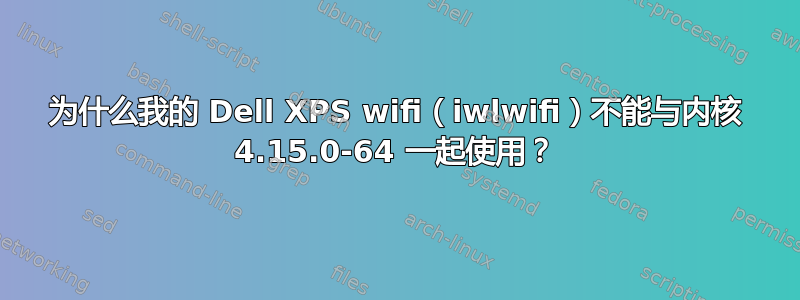
我的 WiFi 在 2019 年 9 月 23 日停止工作,我试图找出发生了什么变化,它似乎可以在内核版本 4.15.0-60-generic 下工作,但在较新的内核 4.15.0-64 下失败。知道原因或该怎么办吗?
我的设置细节:
操作系统:Ubuntu 18.04.3
网络驱动程序:iwlwifi
lspci 与工作内核:
$ lspci -nnk |grep Network -A3
3b:00.0 Network controller [0280]: Intel Corporation Device [8086:2723] (rev 1a)
Subsystem: Bigfoot Networks, Inc. Device [1a56:1654]
Kernel driver in use: iwlwifi
Kernel modules: iwlwifi
sudo lshw -C network
*-network
description: Ethernet interface
product: Intel Corporation
vendor: Intel Corporation
physical id: 0
bus info: pci@0000:3b:00.0
logical name: wlp59s0
version: 1a
serial: <removed>
width: 64 bits
clock: 33MHz
capabilities: pm msi pciexpress msix bus_master cap_list ethernet physical
configuration: broadcast=yes driver=iwlwifi driverversion=4.15.0-60-generic firmware=48.4fa0041f.0 ip=10.12.33.131 latency=0 link=yes multicast=yes
resources: irq:16 memory:ed400000-ed403fff
[编辑:] lspci 与损坏的内核:
*-network UNCLAIMED
description: Network controller
product: Intel Corporation
vendor: Intel Corporation
physical id: 0
bus info: pci@0000:3b:00.0
version: 1a
width: 64 bits
clock: 33MHz
capabilities: pm msi pciexpress msix cap_list
configuration: latency=0
resources: memory:ed400000-ed403fff
rfkill 输出:当它工作时(旧内核):
$ sudo rfkill list
0: hci0: Bluetooth
Soft blocked: no
Hard blocked: no
1: phy0: Wireless LAN
Soft blocked: no
Hard blocked: no
当它不起作用时(新内核):
$ sudo rfkill list
0: hci0: Bluetooth
Soft blocked: no
Hard blocked: no
答案1
这可能是内核错误。最简单的方法是升级到 HWE 内核。
在终端中运行
sudo apt install linix-generic-hwe-18.04
然后重新启动。


