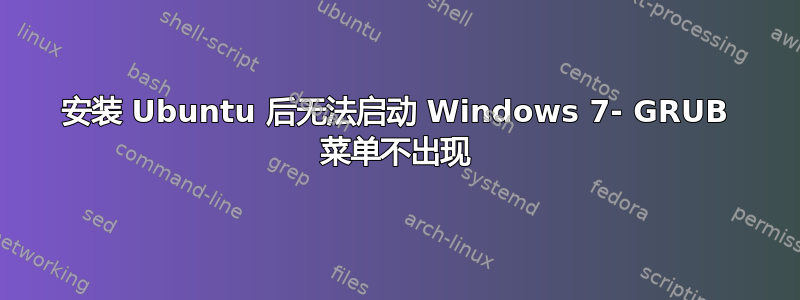
我已经用尽了所有在线解决方案,包括boot-repair和sudo update-grub,但都没有用。Ubuntu 本身运行良好。详情:
联想IdeaPad V470
ii - 使用金士顿 SSD
iii - 已安装 Windows 7
iv - 使用 USB 安装 Ubuntu 18.04.3 时,它没有检测到 Windows 7,因此我继续手动分区。v
- 我在手动分区中为 EFI 预留了大约 150 MB 的空间。
现在 GRUB 不再要求选择操作系统。按 确实Esc会转到GRUB,但仍然没有 Windows 选项。菜单上只显示 Ubuntu 和高级 Ubuntu 选项。
Windows 未配置为 UEFI 模式。事实上,我甚至无法从 UEFI 切换到 Legacy 模式。
编辑:我还附上了安装的屏幕截图。没有在 UEFI 和 Legacy 模式之间切换的选项。设置图像
您可以在 Pastebin 中找到有关我的问题的更多信息(只要页面没有过期)。
http://paste.ubuntu.com/p/TMR6zZ5nSP/
另外,我粘贴了一个简短的 pastebin 摘要:
============================= Boot Info Summary: ===============================
=> Syslinux MBR (5.00 and higher) is installed in the MBR of /dev/sda.
=> Grub2 (v2.00) is installed in the MBR of /dev/sdb and looks at sector 1 of
the same hard drive for core.img. core.img is at this location and looks
for /boot/grub. It also embeds following components:
modules
---------------------------------------------------------------------------
fshelp ext2 part_msdos biosdisk search_fs_uuid
---------------------------------------------------------------------------
config script
---------------------------------------------------------------------------
search.fs_uuid 921378fa-e853-452f-a14a-0d06cd424be0 root hd0,msdos3
set prefix=($root)'/boot/grub'
---------------------------------------------------------------------------
sda1: __________________________________________________________________________
File system: ntfs
Boot sector type: Windows 7/2008: NTFS
Boot sector info: No errors found in the Boot Parameter Block.
Operating System:
Boot files: /bootmgr /Boot/BCD
sda2: __________________________________________________________________________
File system: ntfs
Boot sector type: Windows 7/2008: NTFS
Boot sector info: No errors found in the Boot Parameter Block.
Operating System:
Boot files: /Windows/System32/winload.exe
sda3: __________________________________________________________________________
File system: ext4
Boot sector type: Grub2 (v1.99-2.00)
Boot sector info: Grub2 (v1.99-2.00) is installed in the boot sector of
sda3 and looks at sector 218305592 of the same hard
drive for core.img, but core.img can not be found at
this location.
Operating System: Ubuntu 18.04.3 LTS
Boot files: /boot/grub/grub.cfg /etc/fstab
/boot/grub/i386-pc/core.img
sda4: __________________________________________________________________________
File system: Extended Partition
Boot sector type: -
Boot sector info:
sda5: __________________________________________________________________________
File system: swap
Boot sector type: -
Boot sector info:
sda6: __________________________________________________________________________
File system: vfat
Boot sector type: FAT32
Boot sector info: No errors found in the Boot Parameter Block.
Operating System:
Boot files: /EFI/ubuntu/grub.cfg /EFI/BOOT/bootx64.efi
/EFI/BOOT/fbx64.efi /EFI/ubuntu/fwupx64.efi
/EFI/ubuntu/grubx64.efi /EFI/ubuntu/mmx64.efi


