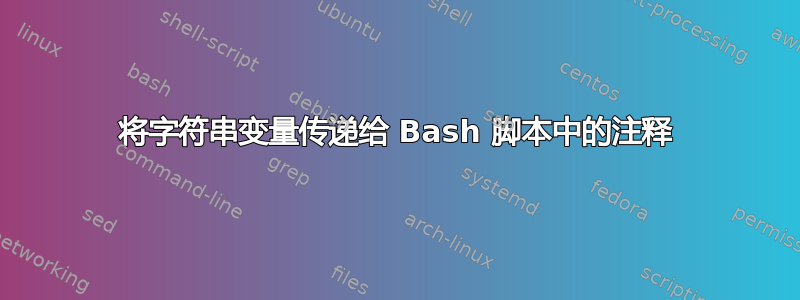
我正在尝试在 Bash 脚本中传递一个字符串变量,但是将其传递到脚本中的注释中。
在命令行,我想我可以像这样传递它:
./script.sh specific_string_variable
然后在我的 bash 脚本中,注释行将会像这样更新:
#heres the comment line with this variable inserted: specific_string_variable
这可能吗?
如果这太明显了,请原谅,我是初学者。谢谢 :)
答案1
您只需要在脚本中添加以下几行:
echo "#heres the comment line with this variable inserted:" $1 >> script.sh
解释 :
$1是你的字符串变量;如果你想使用一个句子,有两种方法:- 使用反斜杠(
\比如说test\ magic\ beautiful\空格是一个字符) - 使用双引号
"如"test magic beautiful"(在里面"",一切都被视为特点)
- 使用反斜杠(
>>在脚本末尾添加文本,而简单的方法>是删除脚本并写入文本- 注释必须放在双引号内
"
以下是执行前后的脚本:
damadam@Pc:~$ cat script.sh
echo "#heres the comment line with this variable inserted:" $1 >> script.sh
damadam@Pc:~$ ./script.sh test
damadam@Pc:~$ cat script.sh
echo "#heres the comment line with this variable inserted:" $1 >> script.sh
#heres the comment line with this variable inserted: test
并包含两个单词的字符串:
damadam@Pc:~$ ./script.sh test\ magic
damadam@Pc:~$ cat script.sh
echo "#heres the comment line with this variable inserted:" $1 >> script.sh
#heres the comment line with this variable inserted: test
#heres the comment line with this variable inserted: test magic


