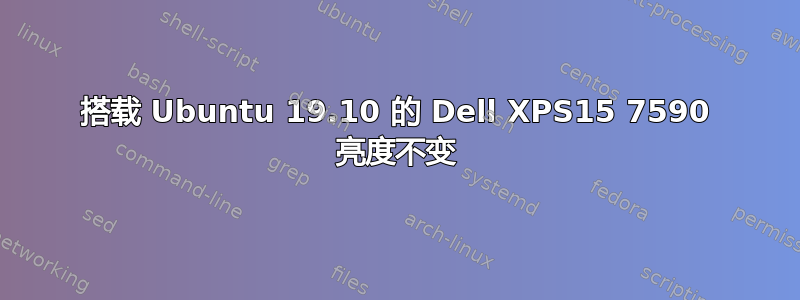
如果我尝试更改 Dell XPs15 7590 的亮度,Fn+F11或Fn+F12什么都没有发生。指示亮度的条上下变化,但屏幕保持恒定亮度。我尝试了以下方法:
- 按照这里提到的方式更改 grub 设置:无法更改我的 Dell XPS 15 (L502X) 的亮度
- 添加额外的 X 配置文件,如安装了 16.04 的 Dell XPS15 9550 亮度没有变化。
输出为acpi_listen:
someone@dell-XPS15:~$ acpi_listen
9DBB5994-A997- 000000d0 00000000
video/brightnessup BRTUP 00000086 00000000 K
9DBB5994-A997- 000000d0 00000000
video/brightnessup BRTUP 00000086 00000000 K
9DBB5994-A997- 000000d0 00000000
video/brightnessup BRTUP 00000086 00000000 K
9DBB5994-A997- 000000d0 00000000
video/brightnessdown BRTDN 00000087 00000000 K
9DBB5994-A997- 000000d0 00000000
video/brightnessdown BRTDN 00000087 00000000 K
9DBB5994-A997- 000000d0 00000000
video/brightnessdown BRTDN 00000087 00000000 K
输出为lspci:
00:00.0 Host bridge: Intel Corporation Device 3e20 (rev 0d)
00:01.0 PCI bridge: Intel Corporation Xeon E3-1200 v5/E3-1500 v5/6th Gen Core Processor PCIe Controller (x16) (rev 0d)
00:02.0 VGA compatible controller: Intel Corporation UHD Graphics 630 (Mobile) (rev 02)
00:04.0 Signal processing controller: Intel Corporation Xeon E3-1200 v5/E3-1500 v5/6th Gen Core Processor Thermal Subsystem (rev 0d)
并通过此创建了以下 X 配置文件:
someone@dell-XPS15:~$ cat /usr/share/X11/xorg.conf.d/20-intel.conf
Section "Device"
Identifier "card0"
Driver "intel"
Option "Backlight" "intel_backlight"
BusID "PCI:0:2:0"
EndSection
重启后什么都没有改变。
答案1
好的,也应该可以工作,但是首选位置是在 /etc/ 下。/usr/share/X11 是为分发保留的,那里的文件最终可能会被系统更新覆盖。
将文件放在那里后,我就可以配置屏幕的亮度了。


