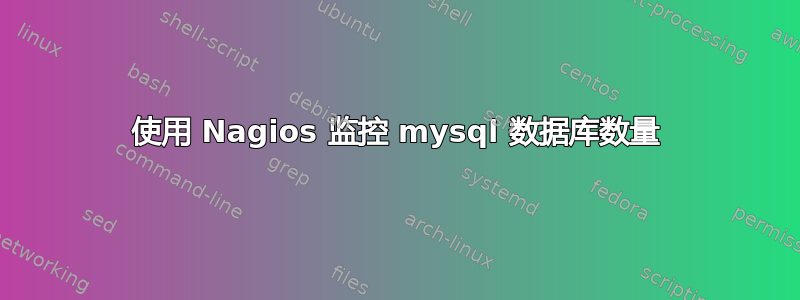
我想使用 Nagios 监控 MySQL 数据库的数量。我已经安装了官方 Nagios 插件。
我正在使用“check_mysql_query”:
./check_nrpe -H 192.168.1.10 -c check_mysql_query
Nagios 代理:
command[check_mysql_query]=/usr/lib64/nagios/plugins/check_mysql_query -d mysql -q "select count(*) from information_schema.SCHEMATA where schema_name not in ('mysql','information_schema');" -w 100 -c 150
我必须将客户端凭据添加到“my.cnf”文件中。
问题:
对此有没有更好/更安全的解决方案?
运行此命令所需的最低 MySQL 权限是什么:
select count(*) from information_schema.SCHEMATA where schema_name not in ('mysql','information_schema');
答案1
- 您可以删除 where 子句并将 count(*): 减去 2
COUNT(*)-2。 - 您需要 SELECT 权限才能执行 SELECT。


