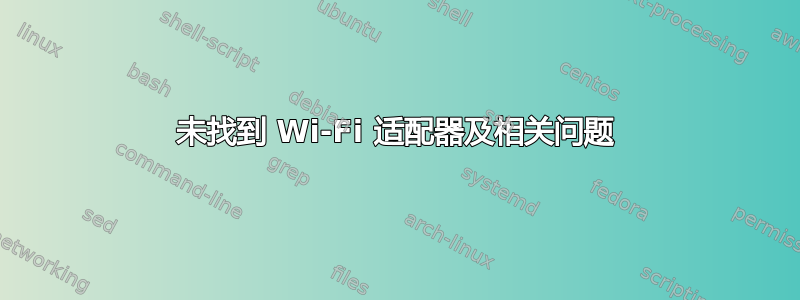
我刚刚在一台全新的笔记本电脑上安装了 Ubuntu 18.04。尝试连接 Wi-Fi 时收到错误消息:
未找到 Wi-Fi 适配器
我已成功将我的 Android 设备连接到笔记本电脑,因此我就可以访问互联网了。
网上现有的建议的第一部分是
git clone https://github.com/lwfinger/rtlwifi_new.git
但这只是给我错误信息
Command 'git' not found, but can be installed with
sudo apt install git
但这只是给我错误信息
myname@myname-Legion-Y540-17IRH:~$ sudo apt install git [sudo]
password for myname: Reading package lists... Done Building
dependency tree Reading state information... Done Some packages
could not be installed. This may mean that you have requested an
impossible situation or if you are using the unstable distribution
that some required packages have not yet been created or been moved
out of Incoming. The following information may help to resolve the
situation:
The following packages have unmet dependencies: git : Depends:
liberror-perl but it is not installable E: Unable to correct problems,
you have held broken packages.
现在我该怎么办?
如果我遗漏了一些显而易见的东西,请见谅。我不写代码,也不经常在终端上工作。
编辑:
sudo apt 更新 && sudo apt 升级
没有任何错误消息就完成了。但是重新启动计算机时,Ubuntu 无法启动。相反,在联想屏幕之后但在 Ubuntu 屏幕之前,我卡在黑屏上,屏幕顶部有一条水平的绿线。此时我只能用电源按钮强制关闭计算机。然后我从 USB 启动,擦除驱动器并重新安装 Ubuntu。然后我再次尝试,完全相同的事情再次发生。所以现在我安装了 Ubuntu 三次。
根据要求,输出如下:
myname@myname-Legion-Y540-17IRH:~$ lspci -knn | grep Net -A3; rfkill list 00:14.3 网络控制器 [0280]: Intel Corporation Wireless-AC 9560 [Jefferson Peak] [8086:a370] (rev 10) 子系统:Intel Corporation 设备 [8086:0034] 正在使用的内核驱动程序:iwlwifi 内核模块:iwlwifi 0:ideapad_wlan:无线局域网 软阻止:否 硬阻止:是 1:ideapad_bluetooth:蓝牙 软阻止:是 硬阻止:是 2:hci0:蓝牙 软阻止:是 硬阻止:否 3:phy0:无线局域网 软阻止:否 硬阻止:否
谢谢你!


