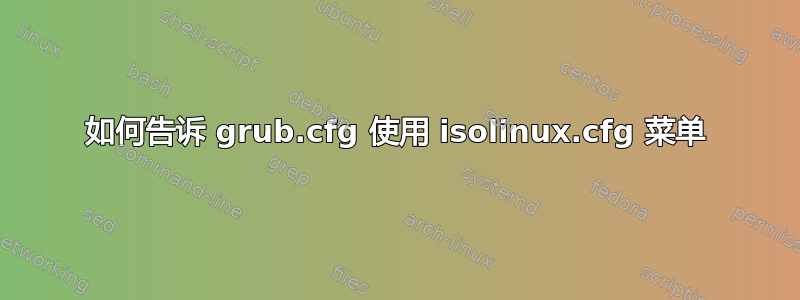
我基于 Ubuntu 16.04 构建了一个自定义 iso,它可以在 UEFI 和 CSM 中启动(最初仅支持 CSM)。我想让 grub 使用 isolinux.cfg 中的菜单。有没有办法管理这个,还是我必须在 grub.cfg 中构建一个单独的菜单?我的 isolinux.cfg 如下:
PROMPT 0
TIMEOUT 75
DEFAULT menu.c32
F1 help.txt
MENU RESOLUTION 1024 768
MENU TABMSG [F1] help [Tab] options
# Dimensions configured for
MENU TITLE Foxclone
LABEL standard
MENU DEFAULT
MENU LABEL Start ^Foxclone
KERNEL /casper/vmlinuz
APPEND boot=casper initrd=/casper/initrd.lz vga=791 quiet splash --
TEXT HELP
If boot fails, reboot and try
selecting Safe Mode instead
ENDTEXT
LABEL safe
MENU LABEL ^Safe Mode
KERNEL /casper/vmlinuz
APPEND boot=casper initrd=/casper/initrd.lz xforcevesa nomodeset vga=ask toram --
TEXT HELP
Prompts for a video mode and
loads the USB image into RAM
ENDTEXT
LABEL check
MENU LABEL ^Check USB for defects
KERNEL /casper/vmlinuz
APPEND boot=casper integrity-check initrd=/casper/initrd.lz splash --
TEXT HELP
Verify integrity of USB drive
ENDTEXT
LABEL memtest
MENU LABEL ^Memory test
KERNEL /install/memtest
APPEND -
TEXT HELP
Check computer memory for errors
ENDTEXT
menu color screen 37;40 #80ffffff #00000000 std
menu color border 30;44 #40000000 #00000000 std
menu color title 1;36;44 #c00090f0 #00000000 std
menu color unsel 37;44 #90ffffff #00000000 std
menu color hotkey 1;37;44 #ffffffff #00000000 std
menu color sel 7;37;40 #e0000000 #20ff8000 all
menu color hotsel 1;7;37;40 #e0400000 #20ff8000 all
menu color disabled 1;30;44 #60cccccc #00000000 std
menu color scrollbar 30;44 #40000000 #00000000 std
menu color tabmsg 31;40 #90ffff00 #00000000 std
menu color cmdmark 1;36;40 #c000ffff #00000000 std
menu color cmdline 37;40 #c0ffffff #00000000 std
menu color pwdborder 30;47 #80ffffff #20ffffff std
menu color pwdheader 31;47 #80ff8080 #20ffffff std
menu color pwdentry 30;47 #80ffffff #20ffffff std
menu color timeout_msg 37;40 #80ffffff #00000000 std
menu color timeout 1;37;40 #c0ffffff #00000000 std
menu color help 37;40 #c0ffffff #00000000 std
menu color msg07 37;40 #90ffffff #00000000 std
提前致谢。


