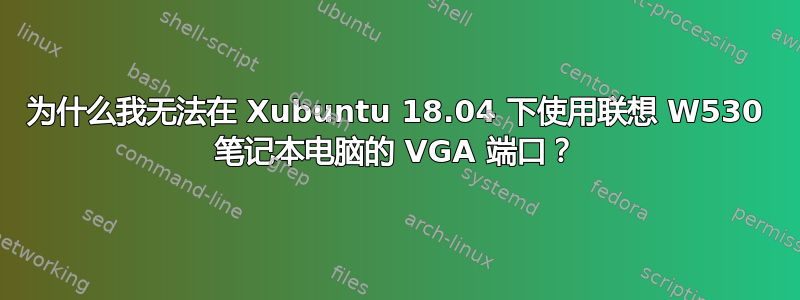
我有一台联想 W530 笔记本电脑,它目前运行 Xubuntu 18.04.4 LTS,内核为 5.3.0-40-generic x86_64。xrandr 的版本是 1.5.0,RandR 的版本是 1.5。
我的问题:我无法使用通过 VGA 端口连接的外接屏幕– 无论是直接连接到扩展坞外的笔记本电脑,还是将笔记本电脑放在扩展坞中时连接到扩展坞的 VGA 端口,都无法正常工作。但是,在 Windows 10 下,我可以在这两种情况下使用外接屏幕。(在 Windows 下,当笔记本电脑位于扩展坞中时,笔记本电脑本身的 VGA 端口无法正常工作。但这并不妨碍完全使用 VGA 端口,例如在 Xubuntu 18.04 下)。- 如果我没记错的话,VGA 端口在 Xubuntu 16.04 之前可以正常工作,但我现在没有机会检查。
在 Windows 10 下,我可以使用连接到 VGA 端口的第二个屏幕。W530 笔记本电脑甚至可以控制三个屏幕:内置笔记本电脑屏幕、另一个通过 VGA 连接的屏幕以及另一个通过 DP 连接的屏幕(使用适配器 DP1-HDMI)。在这种情况下,根据 Windows,内置笔记本电脑屏幕由 Intel HD Graphics 4000 控制,其他两个屏幕由 NVIDIA Quadro K1000M 版本 80.7.32.0.f 控制。
计算机的集成 NVIDIA 显卡在 BIOS 中已激活。有一个文件/usr/share/X11/xorg.conf.d/11-nvidia-prime.conf,其内容是
# DO NOT EDIT. AUTOMATICALLY GENERATED BY gpu-manager
Section "OutputClass"
Identifier "Nvidia Prime"
MatchDriver "nvidia-drm"
Driver "nvidia"
Option "AllowEmptyInitialConfiguration"
Option "IgnoreDisplayDevices" "CRT"
Option "PrimaryGPU" "Yes"
ModulePath "/x86_64-linux-gnu/nvidia/xorg"
EndSection
我在寻找其他解决方案时发现的一个提示是在行前面加上一个#
Option "IgnoreDisplayDevices" "CRT"
停用它。尽管我在文件开头看到了警告,但我还是这样做了。这个提示不起作用。当我稍后查看此文件时,我发现 # 已经消失了,所以它可能在我进行测试时不存在,也许在我进行测试时它已经消失了。文件开头的警告似乎完全合理。
lscpi告诉我:
a@v:~$ lspci | grep -i vga
00:02.0 VGA compatible controller: Intel Corporation 3rd Gen Core processor Graphics
Controller (rev 09)
01:00.0 VGA compatible controller: NVIDIA Corporation GK107GLM [Quadro K1000M] (rev a1)
a@v:~$
xrandr告诉我:
a@v:~$ xrandr --prop Screen 0: minimum 8 x 8, current 1920 x 1080, maximum 16384 x 16384 LVDS-0 disconnected (normal left inverted right x axis y axis) CscMatrix: 65536 0 0 0 0 65536 0 0 0 0 65536 0 BorderDimensions: 4 supported: 4 Border: 0 0 0 0 range: (0, 65535) SignalFormat: LVDS supported: LVDS ConnectorType: Panel ConnectorNumber: 0 _ConnectorLocation: 0 non-desktop: 0 supported: 0, 1 DP-0 disconnected (normal left inverted right x axis y axis) CscMatrix: 65536 0 0 0 0 65536 0 0 0 0 65536 0 BorderDimensions: 4 supported: 4 Border: 0 0 0 0 range: (0, 65535) SignalFormat: TMDS supported: TMDS ConnectorType: DisplayPort ConnectorNumber: 2 _ConnectorLocation: 2 non-desktop: 0 supported: 0, 1 DP-1 connected 1920x1080+0+0 (normal left inverted right x axis y axis) 698mm x 392mm CscMatrix: 65536 0 0 0 0 65536 0 0 0 0 65536 0 EDID: 00ffffffffffff0034a996a201010101 00180103808048780adaffa3584aa229 17494b21080031404540614081800101 010101010101023a80d072382d40102c 4580ba882100001e023a801871382d40 582c4500ba882100001e000000fc0050 616e61736f6e69632d54560a000000fd 00173d0f440f000a202020202020015a 020322f24d9f90140520212213041203 16072309070168030c001000b8260fe2 004b011d80d0721c1620102c2580ba88 2100009e011d8018711c1620582c2500 ba882100009e011d00bc52d01e20b828 5540ba882100001e662156aa51001e30 468f3300ba882100001e000000000000 000000000000000000000000000000bb BorderDimensions: 4 supported: 4 Border: 0 0 0 0 range: (0, 65535) SignalFormat: TMDS supported: TMDS ConnectorType: DisplayPort ConnectorNumber: 3 _ConnectorLocation: 3 non-desktop: 0 supported: 0, 1 1920x1080 50.00*+ 60.00 59.94 29.97 25.00 23.98 60.05 60.00 50.04 1366x768 59.79 1280x1024 60.02 1280x720 59.94 50.00 1024x768 60.00 800x600 60.32 720x576 50.00 720x480 59.94 640x480 59.95 59.94 DP-2 disconnected (normal left inverted right x axis y axis) CscMatrix: 65536 0 0 0 0 65536 0 0 0 0 65536 0 BorderDimensions: 4 supported: 4 Border: 0 0 0 0 range: (0, 65535) SignalFormat: TMDS supported: TMDS ConnectorType: DisplayPort ConnectorNumber: 4 _ConnectorLocation: 4 non-desktop: 0 supported: 0, 1 DP-3 disconnected (normal left inverted right x axis y axis) CscMatrix: 65536 0 0 0 0 65536 0 0 0 0 65536 0 BorderDimensions: 4 supported: 4 Border: 0 0 0 0 range: (0, 65535) SignalFormat: DisplayPort supported: DisplayPort ConnectorType: DisplayPort ConnectorNumber: 2 _ConnectorLocation: 2 non-desktop: 0 supported: 0, 1 DP-4 disconnected (normal left inverted right x axis y axis) CscMatrix: 65536 0 0 0 0 65536 0 0 0 0 65536 0 BorderDimensions: 4 supported: 4 Border: 0 0 0 0 range: (0, 65535) SignalFormat: DisplayPort supported: DisplayPort ConnectorType: DisplayPort ConnectorNumber: 3 _ConnectorLocation: 3 non-desktop: 0 supported: 0, 1 DP-5 disconnected (normal left inverted right x axis y axis) CscMatrix: 65536 0 0 0 0 65536 0 0 0 0 65536 0 BorderDimensions: 4 supported: 4 Border: 0 0 0 0 range: (0, 65535) SignalFormat: DisplayPort supported: DisplayPort ConnectorType: DisplayPort ConnectorNumber: 4 _ConnectorLocation: 4 non-desktop: 0 supported: 0, 1 LVDS-1-1 connected primary 1920x1080+0+0 (normal left inverted right x axis y axis) 344mm x 193mm EDID: 00ffffffffffff0030aeb24000000000 0113010380221378ea2135ad5037aa24 11505400000001010101010101010101 0101010101014c368082703832403c30 aa0058c1100000183f2d808270383240 3c30aa0058c1100000180000000f00d1 0932d109281b190006af5634000000fe 004231353648573031205634200a00d6 PRIME Synchronization: 0 supported: 0, 1 scaling mode: Full aspect supported: Full, Center, Full aspect link-status: Good supported: Good, Bad CONNECTOR_ID: 67 supported: 67 non-desktop: 0 range: (0, 1) 1920x1080 60.00*+ 59.97 59.96 59.93 50.00 1680x1050 59.95 59.88 1600x1024 60.17 1400x1050 59.98 1600x900 59.99 59.94 59.95 59.82 1280x1024 60.02 1440x900 59.89 1400x900 59.96 59.88 1280x960 60.00 1440x810 60.00 59.97 1368x768 59.88 59.85 1360x768 59.80 59.96 1280x800 59.99 59.97 59.81 59.91 1152x864 60.00 1280x720 60.00 59.99 59.86 59.74 960x720 60.00 928x696 60.05 896x672 60.01 1024x576 59.95 59.96 59.90 59.82 960x600 59.93 60.00 960x540 59.96 59.99 59.63 59.82 800x600 60.00 60.32 56.25 840x525 60.01 59.88 864x486 59.92 59.57 800x512 60.17 700x525 59.98 800x450 59.95 59.82 640x512 60.02 720x450 59.89 700x450 59.96 59.88 640x480 60.00 59.94 720x405 59.51 58.99 684x384 59.88 59.85 680x384 59.80 59.96 640x400 59.88 59.98 576x432 60.06 640x360 59.86 59.83 59.84 59.32 512x384 60.00 512x288 60.00 59.92 480x270 59.63 59.82 400x300 60.32 56.34 432x243 59.92 59.57 320x240 60.05 360x202 59.51 59.13 320x180 59.84 59.32 VGA-1-1 disconnected (normal left inverted right x axis y axis) PRIME Synchronization: 1 supported: 0, 1 link-status: Good supported: Good, Bad CONNECTOR_ID: 71 supported: 71 non-desktop: 0 range: (0, 1) 1280x1024 (0x52) 108.000MHz +HSync +VSync h: width 1280 start 1328 end 1440 total 1688 skew 0 clock 63.98KHz v: height 1024 start 1025 end 1028 total 1066 clock 60.02Hz 1024x768 (0x67) 65.000MHz -HSync -VSync h: width 1024 start 1048 end 1184 total 1344 skew 0 clock 48.36KHz v: height 768 start 771 end 777 total 806 clock 60.00Hz 800x600 (0x76) 40.000MHz +HSync +VSync h: width 800 start 840 end 968 total 1056 skew 0 clock 37.88KHz v: height 600 start 601 end 605 total 628 clock 60.32Hz 640x480 (0x85) 25.175MHz -HSync -VSync h: width 640 start 656 end 752 total 800 skew 0 clock 31.47KHz v: height 480 start 490 end 492 total 525 clock 59.94Hz a@v:~$
即它可以看到内部屏幕和通过 DP1 连接的屏幕,但可以看到 VGA-1-1 已断开连接。尽管如此,它还是检测到了 VGA 屏幕支持的分辨率。这真的很奇怪。 有时(例如,当我启动计算机而没有通过 DP1 连接另一个屏幕时),也会发现 VGA-1-1 断开连接,但随后缺少具有其可能的屏幕分辨率的线路。
在 Xubuntu 的 GUI 中查看屏幕设置时,它没有提供通过 VGA 连接的屏幕。NVIDIA X 服务器设置应用程序也是如此。
VGA 屏幕电源开关上的 LED 保持黄色。通常,当 VGA 屏幕的电子设备检测到同步信号时,它会变成绿色。
为什么VGA-1-1已连接并且屏幕已打开,但却显示为断开连接?
在 Xubuntu 下使用 VGA 端口(例如投影仪)有什么必要?
答案1
我在运行 Ubuntu 20.04 的 W520 上使用 NVIDIA 驱动程序时遇到了类似的问题。
我找到了一种解决方法,就是注释掉
Option "IgnoreDisplayDevices" "CRT"
在配置文件中的行/usr/share/X11/xorg.conf.d/11-nvidia-prime.conf前面加上#。
为了防止此更改被覆盖gpu-manager,我还/etc/default/grub通过更改以下行来编辑配置文件
GRUB_CMDLINE_LINUX_DEFAULT="quiet splash"
到
GRUB_CMDLINE_LINUX_DEFAULT="quiet splash nogpumanager"
然后运行
sudo update-grub
在终端中更新 Grub 配置。重启后,我有一个可用的 VGA 端口。
(有趣的是,连接的监视器出现VGA-0在输出中xrandr,但VGA-1-1仍然显示为断开连接 - 修改之前xrandr甚至没有列为VGA-0选项。)


