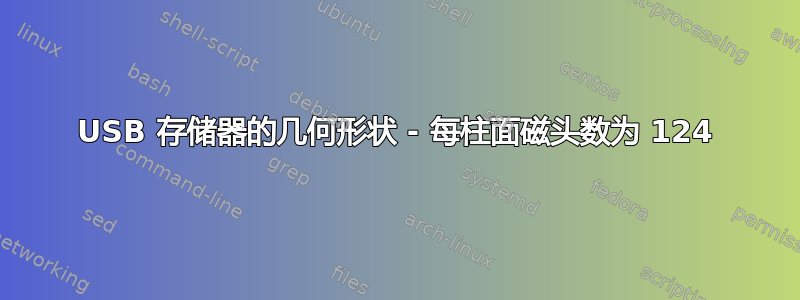
我有一个 USB 棒,这个棒子有一些问题,如何设置它的正确几何形状
TestDisk 7.0, Data Recovery Utility, April 2015
Christophe GRENIER <[email protected]>
http://www.cgsecurity.org
Disk /dev/sda - 4009 MB / 3824 MiB - CHS 1018 124 62
Warning: the current number of heads per cylinder is 124
but the correct value may be 255.
You can use the Geometry menu to change this value.
It's something to try if
- some partitions are not found by TestDisk
- or the partition table can not be written because partitions overlaps.
$ sudo fdisk
Disk /dev/sda: 3.8 GiB, 4009754624 bytes, 7831552 sectors
Disk model: USB Flash Disk
Units: sectors of 1 * 512 = 512 bytes
Sector size (logical/physical): 512 bytes / 512 bytes
I/O size (minimum/optimal): 512 bytes / 512 bytes
Disklabel type: dos
Disk identifier: 0x2be3e15c
Device Boot Start End Sectors Size Id Type
/dev/sda1 2048 7831551 7829504 3.8G b W95 FAT32
后http://damnsmalllinux.org/wiki/setting_the_proper_geometry_on_your_usb_pendrive.html 有手册,但我觉得我并没有掌握第 2 步中的所有重要信息
方程
total_sectors / 32 / number_of_heads = no_of_cylinders.
据 (fdisk) 记载,no_of_sectors = 7831552 据 (testdisk) 记载,no_of_heads 应为 = 255
根据上面的等式,它应该是 7831552 / 32 = 244736 244736 / 255 = 959.79401.... 这不是整数
其他计数是四舍五入的,但不正确,因为它应该是 255...244736 / 256 = 956
我忽略了一些简单的东西,是吗?
答案1
Ubuntu 内置的启动盘创建器应用程序不仅适合制作 Ubuntu 实时 USB,还适合制作各种可启动的实时 USB。使用启动盘创建器制作的任何实时 USB 都可以在 Ubuntu 或任何其他平台上顺利启动。


