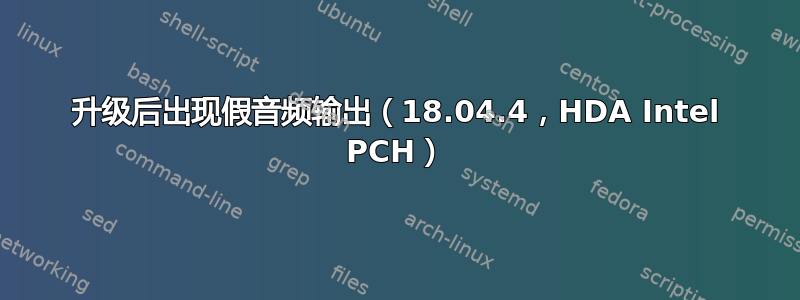
在最近升级到内核 4.15.0-91 后,我失去了声音。内置 HDA Intel PCH 被内核识别(如内核日志中所示),但未显示在“设置/声音”中(仅显示虚拟输出)。模块 snd_hda_intel 已加载,如下报告lsmod:
snd_hda_intel 45056 4
snd_hda_codec 126976 4 snd_hda_codec_generic,snd_hda_codec_hdmi,snd_hda_intel,snd_hda_codec_realtek
snd_hda_core 81920 5 snd_hda_codec_generic,snd_hda_codec_hdmi,snd_hda_intel,snd_hda_codec,snd_hda_codec_realtek
snd_pcm 98304 6 snd_hda_codec_hdmi,snd_hda_intel,snd_usb_audio,snd_hda_codec,snd_hda_core
snd 81920 30 snd_hda_codec_generic,snd_seq,snd_seq_device,snd_hda_codec_hdmi,snd_hwdep,snd_hda_intel,snd_usb_audio,snd_usbmidi_lib,snd_hda_codec,snd_hda_codec_realtek,snd_timer,snd_pcm,snd_rawmidi
lspci -nnk还报告了 PCH 设备(除了 NVIDIA):
00:1f.3 Audio device [0403]: Intel Corporation Cannon Lake PCH cAVS [8086:a348] (rev 10)
Subsystem: Micro-Star International Co., Ltd. [MSI] Device [1462:9b22]
Kernel driver in use: snd_hda_intel
--
01:00.1 Audio device [0403]: NVIDIA Corporation GP106 High Definition Audio Controller [10de:10f1] (rev a1)
Subsystem: ASUSTeK Computer Inc. GP106 High Definition Audio Controller [1043:8641]
Kernel driver in use: snd_hda_intel
Kernel modules: snd_hda_intel
我尝试重新安装pulseaudio、alsa-base重新加载alsa和删除 ~/.config/pulse/*,正如其他几篇帖子所建议的那样。但都不起作用。
非常感谢您的任何建议!
答案1
我在更新到 5.3.0-42 时遇到了同样的问题,我找到了解决方案Ubuntu 18.04 更新后音频消失
要暂时修复它,您可以降级内核或添加启动参数snd_hda_intel.dmic_detect=0,在链接中您将找到解决问题的信息和链接。


