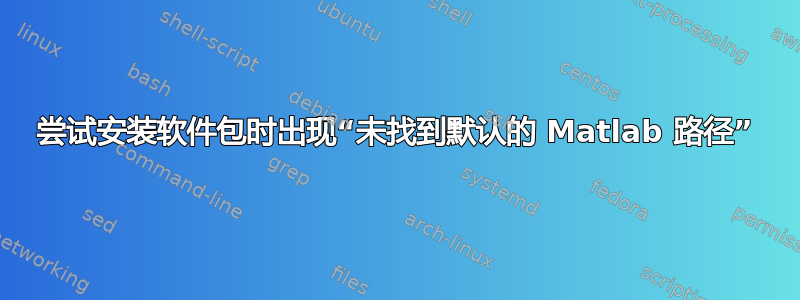
我拥有学术许可证mathematica,因此我需要通过 VPN 连接到我的研究所网络。安装时出现错误。我尝试运行以下命令:sudo apt-get install openvpn
Reading package lists... Done
Building dependency tree
Reading state information... Done
openvpn is already the newest version (2.3.10-1ubuntu2.2).
The following packages were automatically installed and are no longer required:
libdbusmenu-gtk4 linux-headers-4.4.0-128 linux-headers-4.4.0-128-generic
linux-image-4.4.0-128-generic linux-image-extra-4.4.0-128-generic
Use 'sudo apt autoremove' to remove them.
0 upgraded, 0 newly installed, 0 to remove and 0 not upgraded.
1 not fully installed or removed.
After this operation, 0 B of additional disk space will be used.
Do you want to continue? [Y/n] y
Setting up matlab-support (0.0.21) ...
No default Matlab path found. Exiting.
dpkg: error processing package matlab-support (--configure):
subprocess installed post-installation script returned error exit status 1
Errors were encountered while processing:
matlab-support
E: Sub-process /usr/bin/dpkg returned an error code (1)
总是会弹出一个窗口,我必须在其中定义 matlab 的路径。



