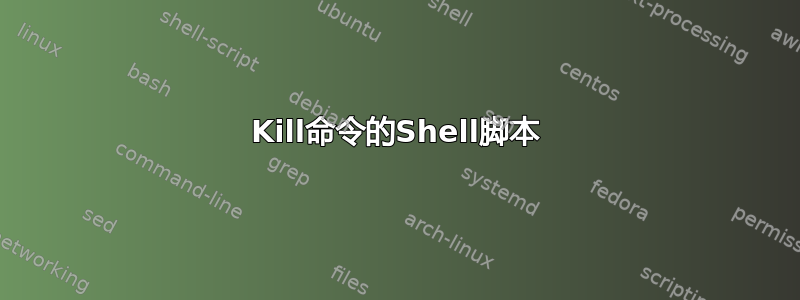
我正在学习有关使用文本编辑器的教程,其中一个练习是制作一个“更安全”的终止命令脚本。我做了一个~/bin目录。然后制作了以下名为 的kill 命令脚本ekill。
#!/bin/bash
# Kill a process as safely as possible.
# Tries to kill a process using a series of signals with escalating urgency.
# usage: ekill <pid>
# Assign the process id to the first argument.
pid=$1
kill -15 $pid || kill -2 $pid || kill -1 $pid || kill -9 $pid
我~/bin通过使用我的~/.bash_profile.然后它要求 chmod ekill 所以我输入:chmod +x ~/bin/ekill。之后我输入了 command which ekill,但看起来我的 chmod 不起作用,因为 which 命令没有显示我的 ekill 路径。
答案1
将其添加到脚本的顶部:
#!/bin/bash
你应该将你的添加~/bin到你的PATH变量中。
在您.profile添加此行:
export PATH="$HOME/bin:$PATH"
来源你的.profile
source ~/.profile
执行后which ekill


