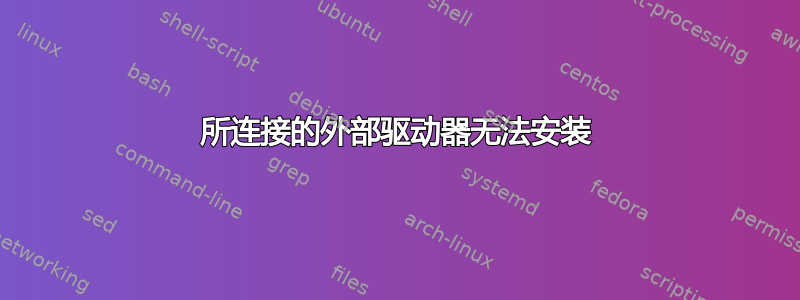
当我将驱动器连接到 ubuntu 18.04 时,它没有在 /dev 中列出。
ls -al /dev | grep sd
仅返回 sda(启动驱动器)
如果我列出磁盘,我可以看到设备(下面是完整的 fdisk 响应 - 我不再相信分区错误是指连接的驱动器)。但看不到磁盘。
当我插入设备时,dmsg 不会显示任何错误:
[10134.191871] usb 2-3: USB disconnect, device number 2
[11563.988155] usb 2-3: new high-speed USB device number 6 using xhci_hcd
[11564.138381] usb 2-3: New USB device found, idVendor=0bc2, idProduct=ac19
[11564.138387] usb 2-3: New USB device strings: Mfr=2, Product=3, SerialNumber=1
[11564.138390] usb 2-3: Product: Device Name
[11564.138393] usb 2-3: Manufacturer: Seagate
[11564.138395] usb 2-3: SerialNumber: 0000000000000000
所以我猜问题是:
- 为什么我无法按原样安装该设备?
- 我如何才能让该设备可安装?
附言
我现在有两个设备可以在其他机器(mac 和 windows)上顺利安装,但无法在此 ubuntu 机器上安装。
user@box:~$ sudo fdisk -l
Disk /dev/sda: 465.8 GiB, 500107862016 bytes, 976773168 sectors
Units: sectors of 1 * 512 = 512 bytes
Sector size (logical/physical): 512 bytes / 4096 bytes
I/O size (minimum/optimal): 4096 bytes / 4096 bytes
Disklabel type: dos
Disk identifier: 0x26464355
Device Boot Start End Sectors Size Id Type
/dev/sda1 * 2048 999423 997376 487M 83 Linux
/dev/sda2 1001470 976771071 975769602 465.3G 5 Extended
/dev/sda5 1001472 976771071 975769600 465.3G 8e Linux LVM
Partition 2 does not start on physical sector boundary.
Disk /dev/mapper/box--vg-root: 461.4 GiB, 495418605568 bytes, 967614464 sectors
Units: sectors of 1 * 512 = 512 bytes
Sector size (logical/physical): 512 bytes / 4096 bytes
I/O size (minimum/optimal): 4096 bytes / 4096 bytes
Disk /dev/mapper/box--vg-swap_1: 3.9 GiB, 4173332480 bytes, 8151040 sectors
Units: sectors of 1 * 512 = 512 bytes
Sector size (logical/physical): 512 bytes / 4096 bytes
I/O size (minimum/optimal): 4096 bytes / 4096 bytes
Disklabel type: gpt
Disk identifier: B09AD881-9F34-401E-9A48-74B04F72C504
Device Start End Sectors Size Type
/dev/mapper/box--vg-swap_1p1 4096 8148991 8144896 3.9G Linux filesystem
答案1
所以我设法解决了这个问题
sudo modprobe uas
读完本文后:


