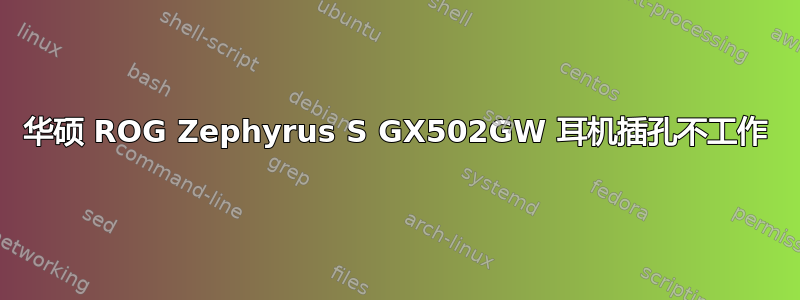
我遇到了麻烦,希望能得到一些帮助。我无法让耳机插孔在 Ubuntu 桌面 18.04、19.04 或 20.04 上工作;也尝试过 pop os 19。现在使用 Ubuntu 桌面 19.10。我已关注以下链接 (https://support.system76.com/articles/audio/) 直到最后,但仍然没有运气。这是 alsa 信息。
http://alsa-project.org/db/?f=d04c62472e1ce16822f339c255cf6b2dd6881681
答案1
目前,华硕 GX502GW 的 ALSA 尚未完全支持 RealTek ACL294 声音设备。这是因为它是一种新配置,因此尚未修补到 ALSA 中。
这影响了 Arch 和 Debian 发行版,我测试过的最新内核(5.4.0-37)也是如此。
`dmesg | grep snd 的输出
[ 4.075183] snd_hda_intel 0000:01:00.1: enabling device (0000 -> 0002)
[ 4.075257] snd_hda_intel 0000:01:00.1: Disabling MSI
[ 4.075262] snd_hda_intel 0000:01:00.1: Handle vga_switcheroo audio client
[ 4.094050] snd_hda_codec_realtek hdaudioC1D0: autoconfig for ALC294: line_outs=1 (0x17/0x0/0x0/0x0/0x0) type:speaker
[ 4.094053] snd_hda_codec_realtek hdaudioC1D0: speaker_outs=0 (0x0/0x0/0x0/0x0/0x0)
[ 4.094054] snd_hda_codec_realtek hdaudioC1D0: hp_outs=0 (0x0/0x0/0x0/0x0/0x0)
[ 4.094055] snd_hda_codec_realtek hdaudioC1D0: mono: mono_out=0x0
[ 4.094056] snd_hda_codec_realtek hdaudioC1D0: inputs:
[ 4.094057] snd_hda_codec_realtek hdaudioC1D0: Mic=0x12
[ 19.896933] snd_hda_codec_hdmi hdaudioC2D0: HDMI: invalid ELD data byte 38
[ 20.920927] snd_hda_codec_hdmi hdaudioC2D0: HDMI: invalid ELD data byte 8
看来正确配置的系统会显示hp_outs=1。
同一型号笔记本电脑的其他实例:
- https://forums.linuxmint.com/viewtopic.php?t=306891
- https://bbs.archlinux.org/viewtopic.php?id=249456
- 华硕 GX502GW 的耳机插孔无法使用
- Ubuntu 无法检测到耳机
也许值得在 ALSA 上创建一张票来支持这个 OOTB。


