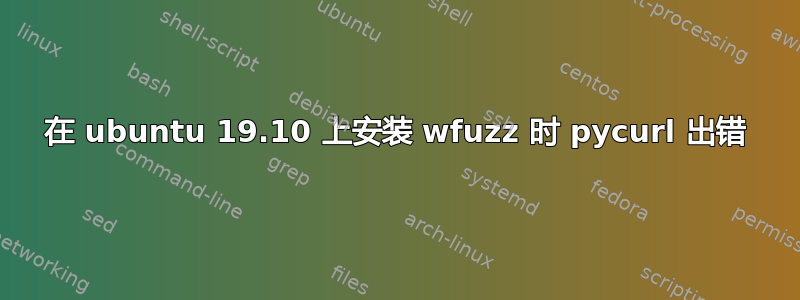
sudo pip3 install wfuzz
Collecting wfuzz
Using cached https://files.pythonhosted.org/packages/3f/1b/f9f59bf4ced03924f29b5830af4644bd59ba2f1d728d6fba154161d3e753/wfuzz-2.4.6-py3-none-any.whl
Requirement already satisfied: chardet in /usr/lib/python3/dist-packages (from wfuzz) (3.0.4)
Requirement already satisfied: pyparsing>3*; python_version >= "3.5" in /usr/local/lib/python3.7/dist-packages (from wfuzz) (3.0.0a1)
Requirement already satisfied: future in /usr/lib/python3/dist-packages (from wfuzz) (0.16.0)
Requirement already satisfied: six in /usr/lib/python3/dist-packages (from wfuzz) (1.12.0)
Collecting pycurl (from wfuzz)
Using cached https://files.pythonhosted.org/packages/ef/05/4b773f74f830a90a326b06f9b24e65506302ab049e825a3c0b60b1a6e26a/pycurl-7.43.0.5.tar.gz
Building wheels for collected packages: pycurl
Running setup.py bdist_wheel for pycurl ... error
Complete output from command /usr/bin/python3 -u -c "import setuptools, tokenize;__file__='/tmp/pip-install-01u74uf6/pycurl/setup.py';f=getattr(tokenize, 'open', open)(__file__);code=f.read().replace('\r\n', '\n');f.close();exec(compile(code, __file__, 'exec'))" bdist_wheel -d /tmp/pip-wheel-_nqiwg1a --python-tag cp37:
Using curl-config (libcurl 7.65.3)
Using SSL library: OpenSSL/LibreSSL/BoringSSL
running bdist_wheel
running build
running build_py
creating build
creating build/lib.linux-x86_64-3.7
creating build/lib.linux-x86_64-3.7/curl
copying python/curl/__init__.py -> build/lib.linux-x86_64-3.7/curl
running build_ext
building 'pycurl' extension
creating build/temp.linux-x86_64-3.7
creating build/temp.linux-x86_64-3.7/src
x86_64-linux-gnu-gcc -pthread -Wno-unused-result -Wsign-compare -DNDEBUG -g -fwrapv -O2 -Wall -g -fstack-protector-strong -Wformat -Werror=format-security -g -fwrapv -O2 -g -fstack-protector-strong -Wformat -Werror=format-security -Wdate-time -D_FORTIFY_SOURCE=2 -fPIC -DPYCURL_VERSION="7.43.0.5" -DHAVE_CURL_SSL=1 -DHAVE_CURL_OPENSSL=1 -DHAVE_CURL_SSL=1 -I/usr/include/python3.7m -c src/docstrings.c -o build/temp.linux-x86_64-3.7/src/docstrings.o
unable to execute 'x86_64-linux-gnu-gcc': No such file or directory
error: command 'x86_64-linux-gnu-gcc' failed with exit status 1
----------------------------------------
Failed building wheel for pycurl
Running setup.py clean for pycurl
Failed to build pycurl
Installing collected packages: pycurl, wfuzz
Running setup.py install for pycurl ... error
Complete output from command /usr/bin/python3 -u -c "import setuptools, tokenize;__file__='/tmp/pip-install-01u74uf6/pycurl/setup.py';f=getattr(tokenize, 'open', open)(__file__);code=f.read().replace('\r\n', '\n');f.close();exec(compile(code, __file__, 'exec'))" install --record /tmp/pip-record-4x1epwp7/install-record.txt --single-version-externally-managed --compile:
Using curl-config (libcurl 7.65.3)
Using SSL library: OpenSSL/LibreSSL/BoringSSL
running install
running build
running build_py
creating build
creating build/lib.linux-x86_64-3.7
creating build/lib.linux-x86_64-3.7/curl
copying python/curl/__init__.py -> build/lib.linux-x86_64-3.7/curl
running build_ext
building 'pycurl' extension
creating build/temp.linux-x86_64-3.7
creating build/temp.linux-x86_64-3.7/src
x86_64-linux-gnu-gcc -pthread -Wno-unused-result -Wsign-compare -DNDEBUG -g -fwrapv -O2 -Wall -g -fstack-protector-strong -Wformat -Werror=format-security -g -fwrapv -O2 -g -fstack-protector-strong -Wformat -Werror=format-security -Wdate-time -D_FORTIFY_SOURCE=2 -fPIC -DPYCURL_VERSION="7.43.0.5" -DHAVE_CURL_SSL=1 -DHAVE_CURL_OPENSSL=1 -DHAVE_CURL_SSL=1 -I/usr/include/python3.7m -c src/docstrings.c -o build/temp.linux-x86_64-3.7/src/docstrings.o
unable to execute 'x86_64-linux-gnu-gcc': No such file or directory
error: command 'x86_64-linux-gnu-gcc' failed with exit status 1
答案1
您缺少 C 编译器。
所以你需要安装build-essential


