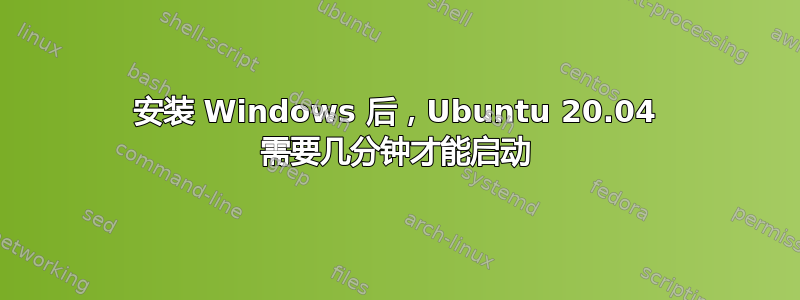
我最近安装了 Ubuntu 20.04(没有升级,而是从头开始安装),一切正常。Ubuntu 在 10 秒左右内启动。现在我在 Ubuntu 旁边安装了 Windows,因此安装了 VirtualBox(用于创建启动 USB 棒)。显然现在有一些东西使我的启动时间变慢了很长时间,在我看来,这是“systemd-journal-flush.service”,因为下一个操作在 1 分 30 秒后开始(每次启动时看起来都是这样)。
systemd-analyze critical-chain 给我:
The time when unit became active or started is printed after the "@" character.
The time the unit took to start is printed after the "+" character.
graphical.target @1min 37.905s
└─multi-user.target @1min 37.904s
└─virtualbox.service @1min 37.817s +87ms
└─network-online.target @1min 37.814s
└─NetworkManager-wait-online.service @1min 31.178s +6.634s
└─NetworkManager.service @1min 31.005s +172ms
└─dbus.service @1min 31.000s
└─basic.target @1min 30.988s
└─sockets.target @1min 30.988s
└─snapd.socket @1min 30.987s +713us
└─sysinit.target @1min 30.982s
└─systemd-timesyncd.service @1min 30.708s +273ms
└─systemd-tmpfiles-setup.service @1min 30.459s +243ms
└─systemd-journal-flush.service @641ms +248ms
└─systemd-journald.service @253ms +387ms
└─systemd-journald.socket @249ms
└─-.mount @246ms
└─system.slice @246ms
└─-.slice @246ms
systemd-analyze blame 输出:
6.634s NetworkManager-wait-online.service >
3.554s apt-daily.service >
1.088s systemd-backlight@backlight:intel_backlight.service >
1.079s snap-discord-109.mount >
1.077s systemd-fsck@dev-disk-by\x2duuid-768B\x2dA0A2.service >
1.071s snap-gnome\x2d3\x2d34\x2d1804-33.mount >
1.020s snap-spotify-41.mount >
999ms systemd-fsck@dev-disk-by\x2duuid-cf833b52\x2dfd6d\x2d4d76\x2dbb08\x2dc2f>
982ms dev-sda3.device >
971ms dev-loop1.device >
954ms snap-gnome\x2d3\x2d34\x2d1804-24.mount >
879ms dev-loop2.device >
849ms dev-loop3.device >
849ms dev-loop4.device >
841ms fwupd.service >
785ms systemd-logind.service >
726ms dev-loop6.device >
719ms dev-loop5.device >
681ms dev-loop7.device >
630ms snapd.service >
613ms dev-loop8.device >
574ms dev-loop9.device >
517ms snap-skype-128.mount >
483ms networkd-dispatcher.service >
473ms snap-core18-1754.mount >
422ms snap-snap\x2dstore-433.mount >
421ms snap-snap\x2dstore-454.mount >
420ms snap-snapd-7264.mount >
412ms systemd-rfkill.service >
387ms systemd-journald.service >
383ms upower.service >
354ms udisks2.service >
353ms snap-canonical\x2dlivepatch-95.mount >
352ms systemd-resolved.service >
311ms gpu-manager.service >
273ms systemd-timesyncd.service >
256ms apparmor.service >
256ms ModemManager.service >
248ms systemd-journal-flush.service >
243ms systemd-tmpfiles-setup.service >
235ms dev-loop0.device >
234ms accounts-daemon.service >
234ms snap-gnome\x2d3\x2d28\x2d1804-116.mount >
228ms snap-gtk\x2dcommon\x2dthemes-1506.mount >
225ms plymouth-read-write.service >
216ms console-setup.service >
186ms snap-core18-1705.mount >
182ms polkit.service >
176ms avahi-daemon.service >
172ms NetworkManager.service >
171ms bluetooth.service >
170ms dev-loop10.device >
146ms gdm.service >
144ms apport-autoreport.service >
135ms switcheroo-control.service >
124ms dev-loop11.device >
113ms snap-core-9066.mount >
113ms thermald.service >
110ms wpa_supplicant.service >
109ms apport.service >
102ms grub-common.service >
99ms secureboot-db.service >
97ms [email protected] >
96ms e2scrub_reap.service >
90ms [email protected] >
87ms virtualbox.service >
86ms systemd-udev-trigger.service >
72ms grub-initrd-fallback.service >
66ms systemd-udevd.service >
62ms rsyslog.service >
60ms keyboard-setup.service >
52ms colord.service >
43ms dev-loop12.device >
43ms snapd.apparmor.service >
43ms systemd-modules-load.service >
43ms ssh.service >
42ms dev-disk-by\x2duuid-b29d1530\x2dfb1f\x2d407e\x2dbf11\x2dde8c1359c9e0.swa>
42ms nvidia-persistenced.service >
38ms pppd-dns.service >
34ms systemd-sysusers.service >
32ms systemd-random-seed.service >
30ms systemd-tmpfiles-clean.service >
26ms alsa-restore.service >
22ms kerneloops.service >
21ms snapd.seeded.service >
17ms [email protected] >
17ms openvpn.service >
15ms [email protected] >
15ms systemd-remount-fs.service >
13ms [email protected] >
12ms systemd-sysctl.service >
12ms home.mount >
12ms systemd-user-sessions.service >
12ms systemd-update-utmp.service >
11ms dev-hugepages.mount >
11ms boot-efi.mount >
11ms systemd-tmpfiles-setup-dev.service >
11ms dev-mqueue.mount >
10ms systemd-backlight@leds:tpacpi::kbd_backlight.service >
10ms sys-kernel-debug.mount >
10ms plymouth-quit-wait.service >
10ms sys-kernel-tracing.mount >
8ms kmod-static-nodes.service >
8ms systemd-update-utmp-runlevel.service >
8ms vboxweb.service >
6ms rtkit-daemon.service >
5ms ufw.service >
5ms sys-fs-fuse-connections.mount >
4ms sys-kernel-config.mount >
4ms setvtrgb.service >
3ms dev-loop13.device >
713us snapd.socket >
260us clean-mount-point@media-simon-123GB\x20USB\x20Drive.service
我的系统硬件(sudo lshw -short):
H/W path Device Class Description
===============================================================
system 20AWS3JX00 (LENOVO_MT_20AW_BU
/0 bus 20AWS3JX00
/0/0 processor Intel(R) Core(TM) i7-4800MQ C
/0/0/2 memory 32KiB L1 Cache
/0/0/3 memory 256KiB L2 Cache
/0/0/4 memory 6MiB L3 Cache
/0/1 memory 32KiB L1 Cache
/0/5 memory 16GiB System memory
/0/5/0 memory 8GiB SODIMM DDR3 Synchron 160
/0/5/1 memory 8GiB SODIMM DDR3 Synchron 160
/0/35 memory 128KiB BIOS
/0/100 bridge Xeon E3-1200 v3/4th Gen Core
/0/100/1 bridge Xeon E3-1200 v3/4th Gen Core
/0/100/1.1 bridge Xeon E3-1200 v3/4th Gen Core
/0/100/1.1/0 display GK208M [GeForce GT 730M]
/0/100/2 display 4th Gen Core Processor Integr
/0/100/3 multimedia Xeon E3-1200 v3/4th Gen Core
/0/100/14 bus 8 Series/C220 Series Chipset
/0/100/14/0 usb3 bus xHCI Host Controller
/0/100/14/0/3 scsi6 storage Ultra Fit
/0/100/14/0/3/0.0.0 /dev/sdb disk 123GB Ultra Fit
/0/100/14/0/3/0.0.0/0 /dev/sdb disk 123GB
/0/100/14/0/3/0.0.0/0/1 /dev/sdb1 volume 114GiB Windows NTFS disk
/0/100/14/0/6 input 2.4G Mouse
/0/100/14/0/7 generic VFS 5011 fingerprint sensor
/0/100/14/0/b communication Bluetooth interface
/0/100/14/0/c multimedia Integrated Camera
/0/100/14/1 usb4 bus xHCI Host Controller
/0/100/16 communication 8 Series/C220 Series Chipset
/0/100/16.3 communication 8 Series/C220 Series Chipset
/0/100/19 enp0s25 network Ethernet Connection I217-LM
/0/100/1a bus 8 Series/C220 Series Chipset
/0/100/1a/1 usb1 bus EHCI Host Controller
/0/100/1a/1/1 bus USB-Hub
/0/100/1b multimedia 8 Series/C220 Series Chipset
/0/100/1c bridge 8 Series/C220 Series Chipset
/0/100/1c/0 generic RTS5227 PCI Express Card Read
/0/100/1c.1 bridge 8 Series/C220 Series Chipset
/0/100/1c.1/0 wlp4s0 network Wireless 7260
/0/100/1d bus 8 Series/C220 Series Chipset
/0/100/1d/1 usb2 bus EHCI Host Controller
/0/100/1d/1/1 bus USB-Hub
/0/100/1f bridge QM87 Express LPC Controller
/0/100/1f.2 scsi0 storage 8 Series/C220 Series Chipset
/0/100/1f.2/0.0.0 /dev/sda disk 360GB INTEL SSDSC2BF36
/0/100/1f.2/0.0.0/1 /dev/sda1 volume 952MiB Windows FAT disk
/0/100/1f.2/0.0.0/2 /dev/sda2 volume 14GiB Linux swap disk
/0/100/1f.2/0.0.0/3 /dev/sda3 volume 27GiB EXT4 disk
/0/100/1f.2/0.0.0/4 /dev/sda4 volume 186GiB EXT4 disk
/0/100/1f.2/0.0.0/5 /dev/sda5 volume 105GiB Windows NTFS disk
/0/100/1f.3 bus 8 Series/C220 Series Chipset
/0/2 system PnP device PNP0c01
/0/3 system PnP device PNP0c02
/0/4 system PnP device PNP0b00
/0/6 generic PnP device LEN0071
/0/7 generic PnP device LEN0036
/0/8 generic PnP device SMO1200
/1 power Batt Device Name
我知道重新安装是一种选择。如果您有不同的想法或想更具体地说明如何重新安装,请仅回答。提前谢谢大家。


