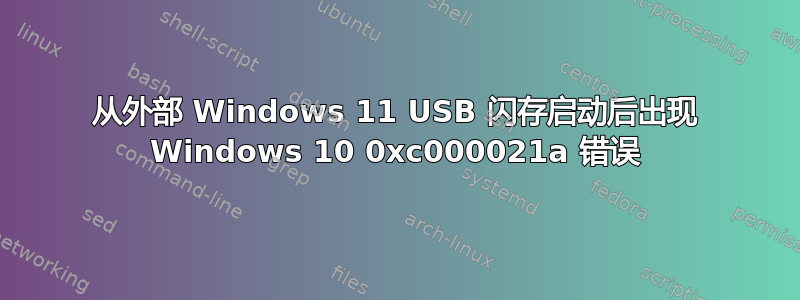
我无法启动 Windows 10,它显示蓝屏并显示0xc000021a错误代码。然后尝试自动恢复,但失败了。我尝试使用 DISM 从 USB 驱动器上的 Windows 11 恢复它,但它显示错误0x800f0801,并且在 DISM 日志文件中我发现一行无法将 ...\System32\config\SECURITY 加载到注册表项中,错误代码为0x800703f1。更多详细信息和日志如下。
我有一个安装了 Windows 11 的外部 SSD 驱动器。我通常将它插入不同计算机的 USB 端口,然后从它启动到 Windows 11。这次,在移除外部 SSD 驱动器后,我像往常一样打开计算机以从计算机内部驱动器启动 Windows 10 操作系统。它正常启动,但是当我尝试使用密码登录时,什么也没有发生。就像我单击回车键并且密码输入被清除,但什么也没有发生。我试了几次,但它总是清除输入,而不登录。我决定重新启动,希望解决问题,但重启后它显示一个带有错误代码的蓝屏0xc000021a。现在我无法从安装在该计算机上的 Windows 10 启动。我甚至不确定问题是否是从外部 Windows 11 启动,因为我以前尝试过,一切正常。
命令的日志:
C:\Windows\system32>dism /image:G:\ /cleanup-image /restorehealth /source:wim:G:\install.wim:3
Deployment Image Servicing and Management tool
Version: 10.0.22000.653
Image Version: 10.0.19045.3324
Error: 0x800f0801
DISM failed. No operation was performed.
For more information, review the log file.
The DISM log file can be found at C:\Windows\Logs\DISM\dism.log
>---------- C:\Windows\Logs\DISM\dism.log --------------
...
...
CBS Failed to load offline \\?\G:\Windows\System32\config\SECURITY hive from '\\?\G:\Windows\System32\config\SECURITY' into registry key '{bf1a281b-ad7b-4476-ac95-f47682990ce7}G:/Windows/System32/config/SECURITY'. [HRESULT = 0x800703f1 - ERROR_BADDB]
CBS Failed to load offline registry: {bf1a281b-ad7b-4476-ac95-f47682990ce7}G:/Windows/System32/config/SECURITY [HRESULT = 0x800703f1 - ERROR_BADDB]
CBS Failed to load offline SECURITY hive. [HRESULT = 0x800703f1 - ERROR_BADDB]
...
...
$ sfc /scannow /offBootDir=G:\ /offWinDir=G:\Windows /offLogFile=G:\sfc-log2.txt
>-----------sfc-log2.txt -------------
00000001 Shim considered [l:126]'\??\G:\Windows\Servicing\amd64_microsoft-windows- servicingstack_31bf3856ad364e35_10.0.19041.3266_none_7e25389a7c7bcadb\wcp.dll' : got STATUS_OBJECT_PATH_NOT_FOUND
00000002 Shim considered [l:123]'\??\G:\Windows\WinSxS\amd64_microsoft-windows-servicingstack_31bf3856ad364e35_10.0.19041.3266_none_7e25389a7c7bcadb\wcp.dll' : got STATUS_SUCCESS
00000001@2023/9/15:05:58:05.197 WcpInitialize: wcp.dll version 10.0.19041.3266 (WinBuild.160101.0800)
有人能帮我解决这个问题吗?


