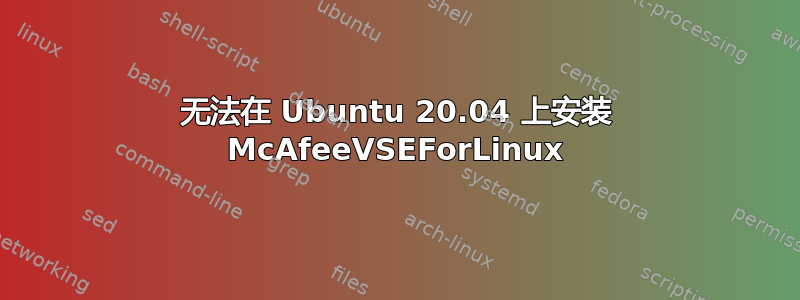
我正在尝试在 Ubuntu 20.04 上安装 McAfeeVSEForLinux 代理。按照 McAfee 的安装说明操作:
sudo dpkg -i MFErt.i686.deb
sudo dpkg -i MFEcma.i686.deb
这两个命令执行成功,但是在下一个命令
sudo bash McAfeeVSEForLinux<version>-installer
我收到此错误
ldconfig: loadlocale.c:129: _nl_intern_locale_data: Assertion `cnt < (sizeof (_nl_value_type_LC_TIME) / sizeof (_nl_value_type_LC_TIME[0]))' failed.
/home/adminps1/Desktop/McAfee/McAfeeVSEForLinux-2.0.3.29216-installer: line 778: 3968 Aborted (core dumped) $INSTALLDIR/libexec/ldconfig -f ${DEFAULT_LINKER_CONFIG} -C ${DYNAMIC_LINKER_CACHE}
/opt/NAI/LinuxShield/libexec/openssl: error while loading shared libraries: libdl.so.2: cannot open shared object file: No such file or directory
failed to generate key
<13>May 23 20:03:47 adminps1: vsel-installer: failed to install the McAfeeVSEForLinux certificate
ldconfig: loadlocale.c:129: _nl_intern_locale_data: Assertion `cnt < (sizeof (_nl_value_type_LC_TIME) / sizeof (_nl_value_type_LC_TIME[0]))' failed.
/home/adminps1/Desktop/McAfee/McAfeeVSEForLinux-2.0.3.29216-installer: line 180: 3986 Aborted (core dumped) $installDir/libexec/ldconfig -f ${DEFAULT_LINKER_CONFIG} -C ${DYNAMIC_LINKER_CACHE}
有人知道这里发生了什么事吗?


