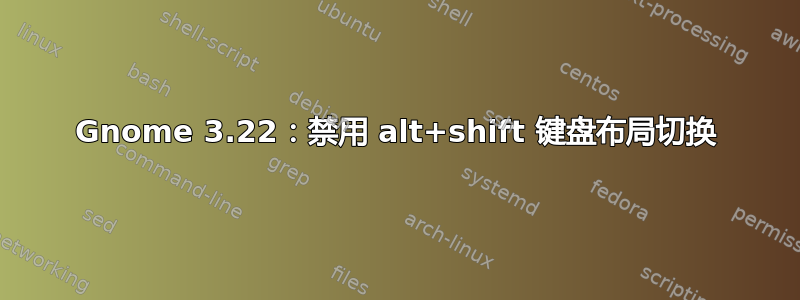
在 Debian Stretch 最新升级后,敲击alt+shift键盘会改变布局,这会破坏我所有的alt+shift+<anything> xbindkeys快捷键。
我已禁用“设置”->“键盘”->“输入”中的所有快捷键。还是一样。
在“设置”->“语言”中,据说alt+shift可以在“设置”->“键盘”中调整此行为。但alt+shift似乎没有在那里设置。它是硬编码的吗?有没有办法xbindkeys解决这个问题?
答案1
好的,明白了:我的这一行/etc/default/keyboard
XKBOPTIONS="grp:alt_shift_toggle,grp_led:scroll"
.. 不应包含grp:alt_shift_toggle,这是相关的 xkb 选项这个帖子。
此外,Gnome 根据以下情况覆盖 xkb 选项这另一篇文章。结果,这个输出:
$ dconf read /org/gnome/desktop/input-sources/xkb-options
['grp:alt_shift_toggle','grp_led:scroll']
..也不应该grp:alt_shift_toggle在我的机器上阅读。所以我跑完之后:
dconf write /org/gnome/desktop/input-sources/xkb-options "['grp_led:scroll']"
我又恢复了良好的行为;)
我已将其归档为漏洞到侏儒。
答案2
就我而言,我使用的是 Ubuntu 18.04。我可以通过重新配置键盘设置来解决这个问题:
$ sudo dpkg-reconfigure keyboard-configuration
答案3
这也是图形模式下的另一个选项(gnome 3.22):
- 打开 gnome“调整工具”或
gnome-tweak-tool在终端上键入 - 转到“输入”选项卡
- 点击“切换到另一个布局”
- 选择您最喜欢的快捷方式,避免Ctrl+Shift和Alt+Shift


