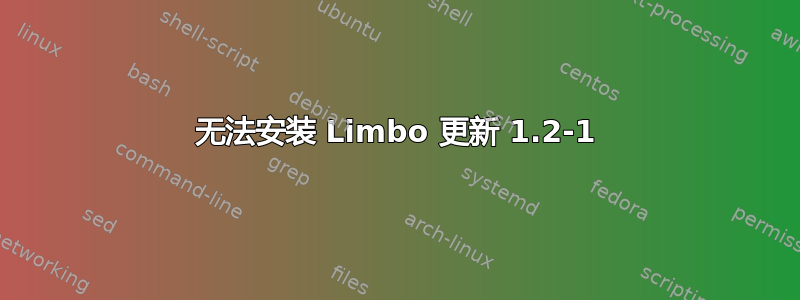
昨天,Humble Indie Bundle 游戏 Limbo 发布了更新。
我之前已通过软件中心安装了 Limbo。但当我尝试安装新版本时,出现以下信息:
(Reading database ... 100%
(Reading database ... 189895 files and directories currently installed.)
Unpacking ia32-limbo (from .../ia32-limbo_1.2-1_amd64.deb) ...
dpkg: error processing /home/carroarmato0/Applications/Games/Humble Bundle/ia32-limbo_1.2-1_amd64.deb (--install):
trying to overwrite '/opt/limbo/lib/python/distversion.py', which is also in package limbo-bin:i386 1.0-0ubuntu4
dpkg-deb (subprocess): data: internal gzip write error: Broken pipe
dpkg-deb: error: subprocess <decompress> returned error exit status 2
dpkg-deb (subprocess): failed in write on buffer copy for failed to write to pipe in copy: Broken pipe
答案1
打开你的/var/lib/dpkg/status。搜索并删除任何 limbo 的相关部分。然后
sudo apt-get clean
sudo apt-get update
sudo apt-get -f install
如果一切顺利,没有错误,请尝试重新安装 limbo。


