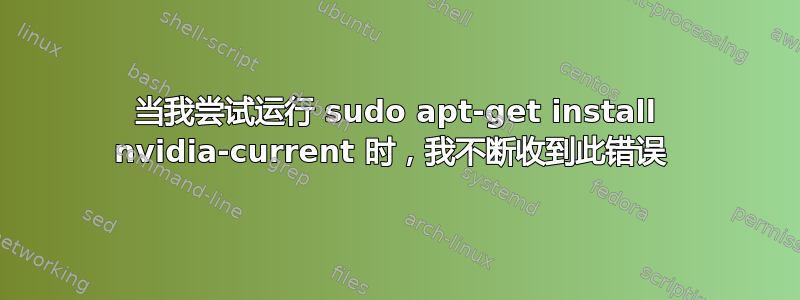
Reading package lists... Done
Building dependency tree
Reading state information... Done
Some packages could not be installed. This may mean that you have
requested an impossible situation or if you are using the unstable
distribution that some required packages have not yet been created
or been moved out of Incoming.
The following information may help to resolve the situation:
The following packages have unmet dependencies:
nvidia-current : Depends: nvidia-304 but it is not going to be installed
E: Unable to correct problems, you have held broken packages.
我有 Ubuntu 18.04。
@adarsh,按照建议,我进行了清除,然后进行了各种重新安装(例如,sudo apt-get install nvidia-current),但还是出现同样的问题。我可能没有正确安装。我有 18.04,带有“EVGA GeForce RTX 2080 SUPER GAMING 8GB 鼓风机风扇”。我是 Linux 新手(前 Windows 用户)。你能推荐一个特定的安装顺序来遵循清除吗?最近的错误是“nvidia-current:依赖:nvidia-304 但不会安装 E:无法纠正问题,您持有损坏的软件包。”
各位,我需要一些帮助。
答案1
看起来好像 nvidia 驱动程序出了问题。
为了解决这个问题,我建议首先使用命令删除驱动程序
sudo apt-get purge nvidia*
然后尝试从软件和更新中的附加驱动程序安装驱动程序。如果您仍然收到错误,请告诉我 :)


