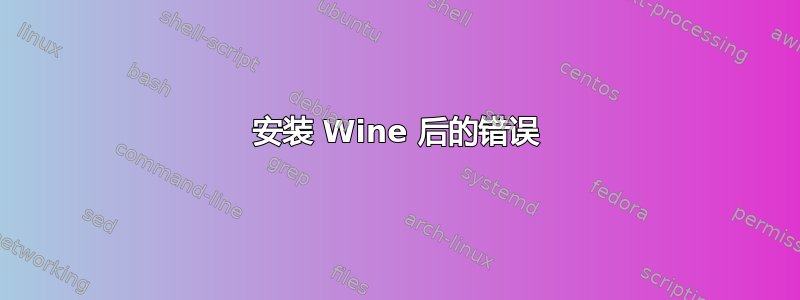
今天我安装了 wine 来运行一个主要使用 GPU 的 Windows 软件。但是安装 wine 后,当我尝试运行该软件时,出现了以下错误:
ferdous@Ferdous-PC:~$ winecfg
001b:err:ntoskrnl:ZwLoadDriver failed to create driver L"\\Registry\\Machine\\System\\CurrentControlSet\\Services\\wineusb": c0000142
000f:fixme:service:scmdatabase_autostart_services Auto-start service L"wineusb" failed to start: 1114
Wine cannot find the ncurses library (libncurses.so.5).
我重新安装了几次,这是我看到的最少的错误,我的 Ubuntu 20.04 LTS 是干净安装的。我按照教程安装了稳定的 wine 版本。
答案1
首先完全卸载机器上现有的 wine。
sudo apt-get remove wine --purge
然后更新并升级
sudo apt update
sudo apt upgrade
接下来在终端中启用“multiarch”来定义系统架构。之后再次更新。
sudo dpkg --add-architecture i386
sudo apt update
然后安装wine
sudo apt install wine64 wine32
我觉得这没问题。效果很好。


