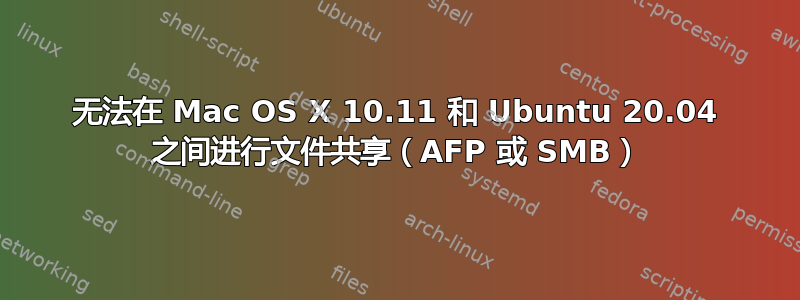
我的内网中有一个 Mac OS 10.11 系统和一台运行 KDE Ubuntu 20.04 的 PC。尽管我按照多个网站上的说明操作,但还是无法让任何一个系统与另一个系统共享文件。大多数网站上的信息都已过时,因此情况似乎发生了很大变化。例如,“afpfs-ng”软件包似乎不存在于 Ubuntu 20 中。
有人能给我提供在 Mac 和 Linux 之间设置文件共享的正确说明吗?我更喜欢使用 AFP,但 SMB 也可以。
我的 Ubuntu 上的用户帐户确实有密码,但我的 Mac 上的帐户没有。
根据要求,testparm -s 的输出:
Load smb config files from /etc/samba/smb.conf
Loaded services file OK.
Server role: ROLE_STANDALONE
# Global parameters
[global]
log file = /var/log/samba/log.%m
logging = file
map to guest = Bad User
max log size = 1000
obey pam restrictions = Yes
pam password change = Yes
panic action = /usr/share/samba/panic-action %d
passwd chat = *Enter\snew\s*\spassword:* %n\n *Retype\snew\s*\spassword:* %n\n *password\supdated\ssuccessfully* .
passwd program = /usr/bin/passwd %u
server role = standalone server
server string = %h server (Samba, Ubuntu)
unix password sync = Yes
usershare allow guests = Yes
idmap config * : backend = tdb
[homes]
comment = Home Directories
read only = No
[printers]
browseable = No
comment = All Printers
create mask = 0700
path = /var/spool/samba
printable = Yes
[print$]
comment = Printer Drivers
path = /var/lib/samba/printers
“net usershare info --long” 没有显示任何输出。我猜这是我的问题的一部分。
答案1
如果你的问题仍然没有解决……
安装 netatalk:,sudo apt install netatalk然后编辑afp.conf文件/etc/netatalk/并添加我拥有的子目录,除此之外,还/home解决了这个问题。使用访问 ubuntu 服务器确实afp://192.168.1.2让我可以在 Finder 中选择 Homes 和 Ubuntu,以及存储在那里的文件。
; Netatalk 3.x configuration file
;
[Homes]
basedir regex = /home
[Ubuntu]
path = /var/www/ubuntu


