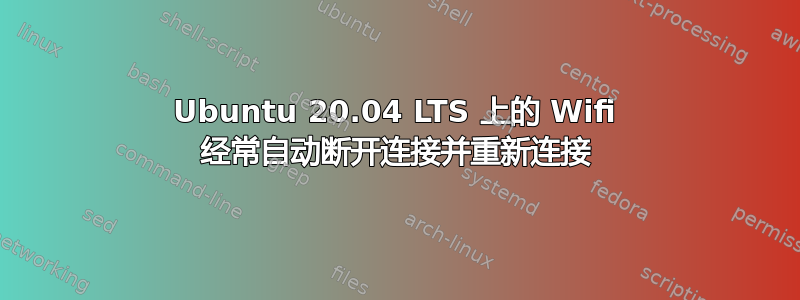
我有时会在 Dell Inspiron 5559 上通过双启动使用 Ubuntu20.04 LTS,并使用 TP-Link 路由器。我在 Windows 10 操作系统中使用 wifi 没有任何问题。但在 Ubuntu 上,连接会自动断开,而且这种情况非常频繁。它也会在 20-30 秒后自行连接。
► lspci -knn | grep Net -A3 命令的输出
01:00.0 Network controller [0280]: Intel Corporation Wireless 3160 [8086:08b3] (rev 83)
Subsystem: Intel Corporation Dual Band Wireless AC 3160 [8086:8470]
Kernel driver in use: iwlwifi
Kernel modules: iwlwifi
► sudo journalctl -b 0 -u NetworkManager 命令的输出。输出有 100 行,有三个警告。这里只包含警告。
Nov 23 10:39:49 fuad NetworkManager[812]: <warn> [1606106389.7636] sup-iface[0x55e132739120,wlp1s0]: connection disconnected (>
Nov 23 10:38:14 fuad NetworkManager[812]: <warn> [1606106294.5262] sup-iface: failed to cancel p2p connect: P2P cancel failed
Nov 23 10:38:13 fuad NetworkManager[812]: <warn> [1606106293.8612] Error: failed to open /run/network/ifstate
答案1
对于这款 Intel 3160 适配器,我建议运行
sudo tee /etc/modprobe.d/iwlwifi-opt.conf <<< "options iwlwifi 11n_disable=8"
然后重新启动。
您可以通过以下方式恢复此设置
sudo rm /etc/modprobe.d/iwlwifi-opt.conf


