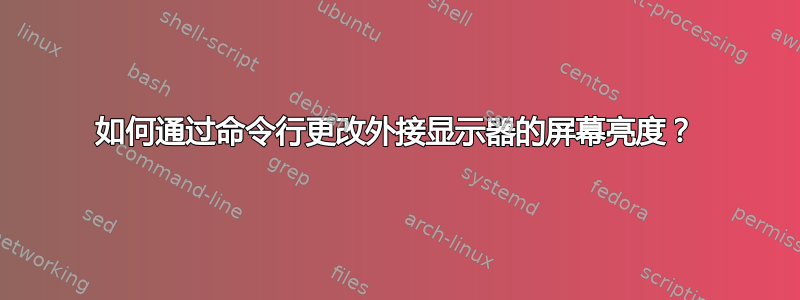
我想使用命令行更改外部显示器的屏幕亮度,用于 kdeconnect。
我怎样才能实现这个目标?
答案1
echo "scale=2; $( xrandr --current --verbose | grep "Brightness:" | cut -d ":" -f 2 | cut -d $'\n' -f 1 ) +0.2" | bc |xargs -t xrandr --output HDMI-0 --brightness
是的,奇怪的解决方案,但对我有用
echo "scale=2; $( xrandr --current --verbose | grep "Brightness:" | cut -d ":" -f 2 | cut -d $'\n' -f 1 ) - 0.2" | bc |xargs -t xrandr --output HDMI-0 --brightness
尝试通过更改输出
xrandr --current --verbose | grep "Brightness:"
以及-f 2多个1显示器


