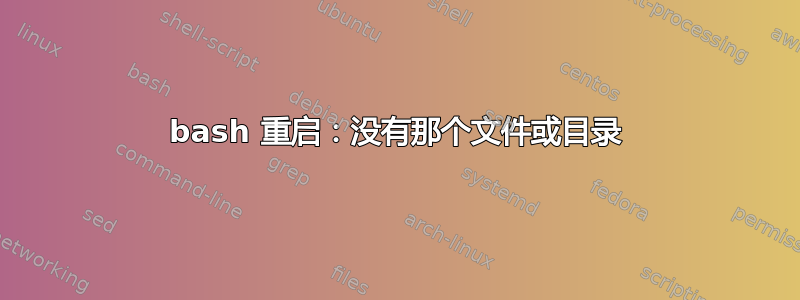
我一直在努力解决 systemd 和 python 问题(我无法更新我的电脑)。我已经解决了这些问题,但最后,我无法运行reboot命令行。我尝试重新创建符号链接,但/sbin/reboot文件夹似乎是空的……
我认为这可能是一个大问题。
reboot当命令未知时,我可以安全地重启计算机吗?我该如何解决这个问题?
****@*****:~$ reboot
bash: /sbin/reboot: No such file or directory
****@*****:~$
****@*****:~$ which reboot
****@*****:~$
****@*****:~$ sudo ln -f -s -- ../bin/systemctl /sbin/reboot
****@*****:~$ sudo ln -f -s -- ../bin/systemctl /sbin/shutdown
****@*****:~$ reboot
bash: /sbin/reboot: No such file or directory
****@*****:~$ which reboot
****@*****:~$
@nobody 询问的命令(抱歉耽误了):
****@****:~$ cat /etc/initramfs-tools/initramfs.conf
#
# initramfs.conf
# Configuration file for mkinitramfs(8). See initramfs.conf(5).
#
# Note that configuration options from this file can be overridden
# by config files in the /etc/initramfs-tools/conf.d directory.
#
# MODULES: [ most | netboot | dep | list ]
#
# most - Add most filesystem and all harddrive drivers.
#
# dep - Try and guess which modules to load.
#
# netboot - Add the base modules, network modules, but skip block devices.
#
# list - Only include modules from the 'additional modules' list
#
MODULES=most
#
# BUSYBOX: [ y | n | auto ]
#
# Use busybox shell and utilities. If set to n, klibc utilities will be used.
# If set to auto (or unset), busybox will be used if installed and klibc will
# be used otherwise.
#
BUSYBOX=auto
#
# COMPCACHE_SIZE: [ "x K" | "x M" | "x G" | "x %" ]
#
# Amount of RAM to use for RAM-based compressed swap space.
#
# An empty value - compcache isn't used, or added to the initramfs at all.
# An integer and K (e.g. 65536 K) - use a number of kilobytes.
# An integer and M (e.g. 256 M) - use a number of megabytes.
# An integer and G (e.g. 1 G) - use a number of gigabytes.
# An integer and % (e.g. 50 %) - use a percentage of the amount of RAM.
#
# You can optionally install the compcache package to configure this setting
# via debconf and have userspace scripts to load and unload compcache.
#
COMPCACHE_SIZE=""
#
# COMPRESS: [ gzip | bzip2 | lz4 | lzma | lzop | xz ]
#
COMPRESS=lz4
#
# NFS Section of the config.
#
#
# DEVICE: ...
#
# Specify a specific network interface, like eth0
# Overridden by optional ip= or BOOTIF= bootarg
#
DEVICE=
#
# NFSROOT: [ auto | HOST:MOUNT ]
#
NFSROOT=auto
#
# RUNSIZE: ...
#
# The size of the /run tmpfs mount point, like 256M or 10%
# Overridden by optional initramfs.runsize= bootarg
#
RUNSIZE=10%
****@****:~$
RUNSIZE=10%
****@****:~$ dpkg -l | grep lz4
ii liblz4-1:amd64 1.9.2-2 amd64 Fast LZ compression algorithm library - runtime
ii lz4 1.9.2-2 amd64 Fast LZ compression algorithm library - tool
****@****:~$


