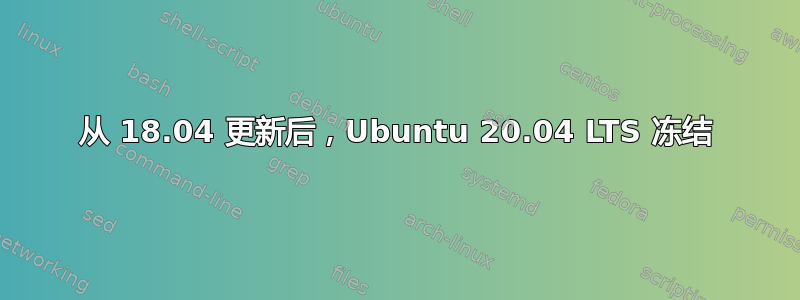
我在这个网站上看到过类似的标题/问题,也尝试过各种解决方案,但到目前为止都没有奏效。无论我做什么,我的系统都会冻结,大概每小时一两次。(即使关闭了所有扩展,还安装了快门和种类)
新发现的症状:冻结似乎与我的系统时钟/日历有关。每当我的日历中的 mozilla thunderbird/lightning alert 响起时,我都可以预料到系统会冻结。此外,在我的面板中,虽然所有其他扩展都正常运行。时钟和相关日历反应非常慢,点击时会显示错误。以下是两个相关的屏幕截图
值得注意的是sudo lshw -c memory(以下)节目
*-memory UNCLAIMED
description: RAM memory
product: Intel Corporation
mozilla 日历(针对同一项目重复发送 2 次或更多次警报消息):

我尝试过的解决方案:
1.) Booted to LiveCD and ran `sudo fsck -f /dev/sdXX` (no errors found)
2.) I installed and ran memtest. I ran `sudo memtester 1024 5` 3 times (no errors found)
3.) Checked ubuntu "Looking Glass" tool... (no errors found)
4.) verified all extension are compatible with current shell version
5.) I tried updating to the 5.9 kernel (did not solve the problem, reverted to 5.4 kernel, still using 20.04 LTS as potential upgrade to 20.10 seems unlikely to solve the problem)
细节:
我
Machine : Acer Aspire 5 (A5 515-55g).
Processor: Intel(R) Core(TM) i5-1035G1 CPU @ 1.00GHz
Memory : 7923MB (5740MB used)
Resolution : 1920x1080 pixels
OpenGL Renderer : GeForce MX350/PCIe/SSE2 (Nvidia driver 455 open-source)
Gnome-shell version: 3.36.8
其他输出:
sudo dmidecode -s bios-version
V1.08
sudo lshw -c memory
*-firmware
description: BIOS
vendor: Insyde Corp.
physical id: 0
version: V1.08
date: 05/27/2020
size: 128KiB
capacity: 4608KiB
capabilities: pci upgrade shadowing cdboot bootselect edd int13floppynec int13floppytoshiba int13floppy360 int13floppy1200 int13floppy720 int13floppy2880 int9keyboard int10video acpi usb biosbootspecification uefi
*-cache:0
description: L1 cache
physical id: 6
slot: L1 Cache
size: 128KiB
capacity: 128KiB
capabilities: synchronous internal write-back instruction
configuration: level=1
*-cache:1
description: L2 cache
physical id: 7
slot: L2 Cache
size: 2MiB
capacity: 2MiB
capabilities: synchronous internal write-back unified
configuration: level=2
*-cache:2
description: L3 cache
physical id: 8
slot: L3 Cache
size: 6MiB
capacity: 6MiB
capabilities: synchronous internal write-back unified
configuration: level=3
*-cache
description: L1 cache
physical id: 5
slot: L1 Cache
size: 192KiB
capacity: 192KiB
capabilities: synchronous internal write-back data
configuration: level=1
*-memory
description: System Memory
physical id: f
slot: System board or motherboard
size: 8GiB
*-bank:0
description: SODIMM DDR4 Synchronous 2667 MHz (0.4 ns)
product: ACR26D4S9S1KA-4
vendor: Kingston
physical id: 0
serial: 968ADAED
slot: ChannelA-DIMM0
size: 4GiB
width: 64 bits
clock: 2667MHz (0.4ns)
*-bank:1
description: SODIMM DDR4 Synchronous 2667 MHz (0.4 ns)
product: 4ATF51264HZ-2G6E1
vendor: Micron
physical id: 1
serial: 00000000
slot: ChannelB-DIMM0
size: 4GiB
width: 64 bits
clock: 2667MHz (0.4ns)
*-memory UNCLAIMED
description: RAM memory
product: Intel Corporation
vendor: Intel Corporation
physical id: 14.2
bus info: pci@0000:00:14.2
version: 30
width: 64 bits
clock: 33MHz (30.3ns)
capabilities: pm bus_master cap_list
configuration: latency=0
resources: iomemory:600-5ff iomemory:600-5ff memory:6013108000-6013109fff memory:601310d000-601310dfff
free -h
total used free shared buff/cache available
Mem: 7.6Gi 5.4Gi 176Mi 801Mi 2.0Gi 1.1Gi
Swap: 2.0Gi 41Mi 2.0Gi
sysctl vm.swappiness
vm.swappiness = 60
grep -i swap /etc/fstab
/swapfile none swap sw 0 0
ls -al ~/.local/share/gnome-shell/extensions
total 80
drwxrwxr-x 20 user user 4096 Dec 23 23:02 .
drwx------ 4 user user 4096 Dec 24 23:00 ..
drwxrwxr-x 4 user user 4096 Dec 22 00:05 [email protected]
drwxrwxr-x 4 user user 4096 Dec 22 16:53 [email protected]@gmail.com
drwxrwxr-x 4 user user 4096 Dec 22 00:06 [email protected]
drwxrwxr-x 4 user user 4096 Dec 22 00:13 [email protected]
drwxrwxr-x 4 user user 4096 Nov 4 13:32 [email protected]
drwxrwxr-x 2 user user 4096 Nov 4 10:00 [email protected]
drwxrwxr-x 3 user user 4096 Dec 22 00:13 files-menu
drwxrwxr-x 3 user user 4096 Dec 22 00:08 [email protected]
drwxrwxr-x 4 user user 4096 Dec 22 00:08 [email protected]
drwxrwxr-x 4 user user 4096 Dec 22 00:12 [email protected]
drwxrwxr-x 6 user user 4096 Dec 22 00:07 [email protected]
drwxrwxr-x 3 user user 4096 Dec 23 23:02 [email protected]
drwxrwxr-x 3 user user 4096 Oct 13 14:47 [email protected]
drwxrwxr-x 7 user user 4096 Dec 22 16:24 timepp@zagortenay333
drwxrwxr-x 4 user user 4096 Dec 22 00:07 [email protected]
drwxrwxr-x 4 user user 4096 Jan 9 2020 [email protected]
drwxrwxr-x 3 user user 4096 Dec 22 00:11 [email protected]
drwxrwxr-x 3 user user 4096 Dec 22 09:41 [email protected]
ls -al /usr/share/gnome-shell/extensions
total 16
drwxr-xr-x 4 root root 4096 Nov 19 13:34 .
drwxr-xr-x 7 root root 4096 Dec 21 23:38 ..
drwxr-xr-x 3 root root 4096 Dec 21 23:20 [email protected]
drwxr-xr-x 3 root root 4096 Dec 21 23:23 [email protected]
有什么办法可以解决冻结问题吗?



