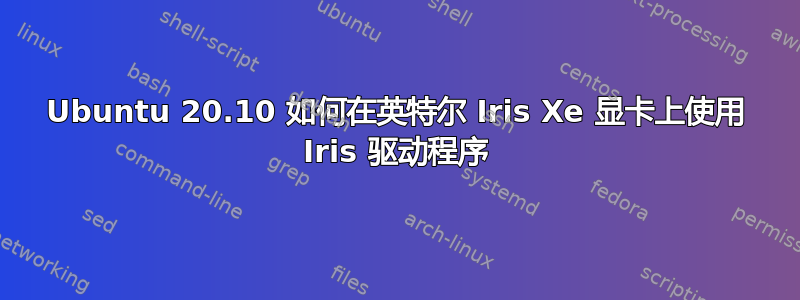
我读了一些问题,比如#1297875,但最终还是没找到如何更换显卡驱动程序i915与虹膜在搭载 Intel Iris Xe Grahpics 的 i7-1165G7 上运行的 Ubuntu 20.10 上的驱动程序PCI id [8086:9a49]。
- 我应该使用https://launchpad.net/~oibaf/+archive/ubuntu/graphics-drivers?
- X11 配置有一些变化吗?
- 也许我误解了……内核使用 i915,而 iris 驱动程序仅适用于带有 MESA 的用户空间 OpenGL……正如我在https://linuxreviews.org/Intel_Iris
有什么想法吗?谢谢。
安装 oibaf 驱动程序后更新
我不明白一些事情......正如我们下面看到的,i915驱动程序使用,但OpenGL它是“Mesa Intel Xe Graphics (TGL GT2)”……
$ inxi
CPU: Quad Core 11th Gen Intel Core i7-1165G7 (-MT MCP-)
$ lspci -nnk | grep -iA2 VGA
00:02.0 VGA compatible controller [0300]: Intel Corporation TigerLake GT2 [Iris Xe Graphics] [8086:9a49] (rev 01)
Subsystem: Intel Corporation Iris Xe Graphics [8086:9a49]
Kernel driver in use: i915
$ inxi -G
Graphics:
Device-1: Intel TigerLake GT2 [Iris Xe Graphics] driver: i915 v: kernel
Device-2: Chicony Chicony USB2.0 Camera type: USB driver: uvcvideo
Display: x11 server: X.Org 1.20.11 driver: loaded: modesetting
unloaded: fbdev,vesa resolution: 1: 1600x900 2: 1920x1080~60Hz
OpenGL: renderer: Mesa Intel Xe Graphics (TGL GT2)
v: 4.6 Mesa 21.2.0-devel (git-629e834 2021-05-15 hirsute-oibaf-ppa)
在阅读了 intel.com 上的此页面后英特尔® Iris® Xe MAX 显卡与 Linux正如他们所说,驱动程序“i915”用于 Xe Graphics 似乎是“正常的”:
虽然对英特尔锐炬 Xe 图形处理器的支持已经集成到 Linux* 中,并集成到基于 Linux 的发行版(如 Ubuntu 20.04.1)中,但在 Linux* 中启用英特尔锐炬 Xe MAX 图形处理器的工作仍在进行中。
答案1
对于遇到此问题的任何人来说,对我来说,解决方案是选择选项 1 - 由 oibaf 维护的驱动程序 - 我的问题(与我的 ASUS VivoBook 连接屏幕,运行 Ubuntu 20.10)得到了解决。
罗杰


