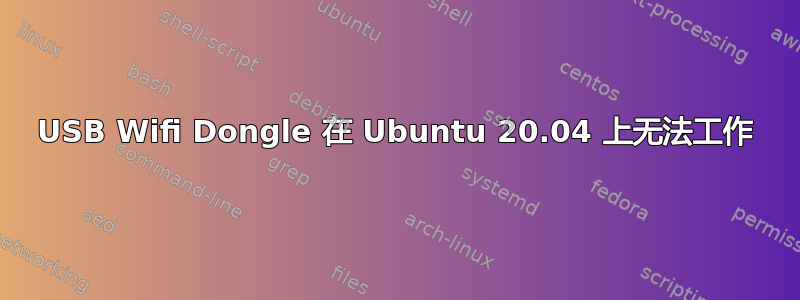
我有一个 USB wifi 加密狗,我想将它与安装了 Ubuntu 20.04(轻量安装)的旧 HP 塔式机一起使用。
lsusb 显示:
Realtek Semiconductor Corp. USB3.0 802.11ac 1200M Adapter
针对相关设备。它附带了 Windows 版本的 RTL8812BU 驱动程序。制造商网站上也有 Linux 驱动程序可用 (http://www.wise-tiger.com/English/html/2731985548.html)。
我在运行 16.04 版本的笔记本电脑上测试了该加密狗,并使用制造商提供的驱动程序使其工作,只遇到了一点小困难。
驱动程序已过时,但我手动对其进行了修补以适用于 20.04,安装程序现在似乎运行良好,但我仍然看不到可用的 wifi 网络。
我意识到有很多类似的问题,所以我尝试了其中的解决方案。最有希望的似乎是从这里获取驱动程序:https://github.com/morrownr/88x2bu。我按照这些说明操作,没有出现错误,但重启后仍然没有 wifi 连接。
当我查看“设置”>“网络”时,甚至没有无线选项。
ifconfig 输出:
eno1: flags=4163<UP,BROADCAST,RUNNING,MULTICAST> mtu 1500
inet 192.168.0.10 netmask 255.255.255.0 broadcast 192.168.0.255
inet6 fe80::3350:e196:1b67:13b2 prefixlen 64 scopeid 0x20<link>
ether 74:46:a0:9b:5d:33 txqueuelen 1000 (Ethernet)
RX packets 34152 bytes 15533511 (15.5 MB)
RX errors 0 dropped 0 overruns 0 frame 0
TX packets 16952 bytes 2227272 (2.2 MB)
TX errors 0 dropped 0 overruns 0 carrier 0 collisions 0
device interrupt 20 memory 0xf7c00000-f7c20000
lo: flags=73<UP,LOOPBACK,RUNNING> mtu 65536
inet 127.0.0.1 netmask 255.0.0.0
inet6 ::1 prefixlen 128 scopeid 0x10<host>
loop txqueuelen 1000 (Local Loopback)
RX packets 3110 bytes 313665 (313.6 KB)
RX errors 0 dropped 0 overruns 0 frame 0
TX packets 3110 bytes 313665 (313.6 KB)
TX errors 0 dropped 0 overruns 0 carrier 0 collisions 0
配置:
lo no wireless extensions.
eno1 no wireless extensions.
lshw -C 网络:
*-network
description: Ethernet interface
product: 82579LM Gigabit Network Connection (Lewisville)
vendor: Intel Corporation
physical id: 19
bus info: pci@0000:00:19.0
logical name: eno1
version: 04
serial: 74:46:a0:9b:5d:33
size: 1Gbit/s
capacity: 1Gbit/s
width: 32 bits
clock: 33MHz
capabilities: pm msi bus_master cap_list ethernet physical tp 10bt 10bt-fd 100bt 100bt-fd 1000bt-fd autonegotiation
configuration: autonegotiation=on broadcast=yes driver=e1000e driverversion=3.2.6-k duplex=full firmware=0.13-4 ip=192.168.0.10 latency=0 link=yes multicast=yes port=twisted pair speed=1Gbit/s
resources: irq:25 memory:f7c00000-f7c1ffff memory:f7c39000-f7c39fff ioport:f080(size=32)
(有线工作正常)。
rfkill 列表没有返回任何输出。
看不到 wlan0 或类似的东西,这对我来说很奇怪。欢迎任何新想法。
答案1
您可以从安装驱动程序Cilynx 的 RTL88x2BU GitHub 仓库这对我来说很有效。
正如 repo 中详细说明的那样,我已经使用以下方式安装了驱动程序DKMS 安装方法:
git clone https://github.com/cilynx/rtl88x2bu.git
cd rtl88x2bu
VER=$(sed -n 's/\PACKAGE_VERSION="\(.*\)"/\1/p' dkms.conf)
sudo rsync -rvhP ./ /usr/src/rtl88x2bu-${VER}
sudo dkms add -m rtl88x2bu -v ${VER}
sudo dkms build -m rtl88x2bu -v ${VER}
sudo dkms install -m rtl88x2bu -v ${VER}
sudo modprobe 88x2bu


