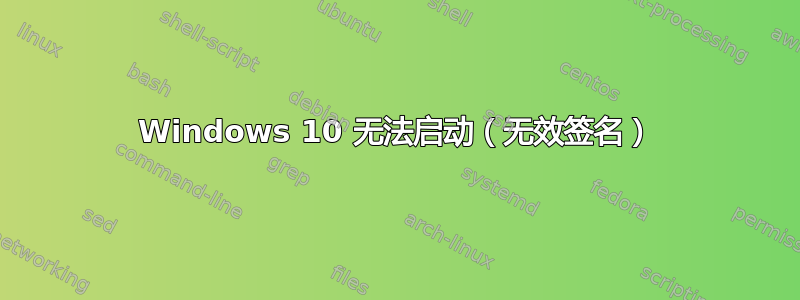
要访问我的双启动 Windows 10,我按 F9,然后选择 EFI/Boot/bootx64.efi。
Windows 10 无法从 grub 列表启动。
GPT /dev/sda
Disk /dev/sda: 698.64 GiB, 750156374016 bytes, 1465149168 sectors
Disk model: HGST HTS541075A9
Units: sectors of 1 * 512 = 512 bytes
Sector size (logical/physical): 512 bytes / 4096 bytes
I/O size (minimum/optimal): 4096 bytes / 4096 bytes
Disklabel type: gpt
Disk identifier: E4ED9C9D-ABFD-4D05-920C-DE27136C18A0
我来这里是因为 BIOS 设置未保存。我无法启用 UEFI,所以我处于传统模式(或 CSM)。我可以使用哪些选项从 grub 启动 Windows?
efi 分区 /dev/sda4 安装在 /boot/efi 上
Windows 位于 /dev/sda4 上,因为它是在 linux 之后安装的(ubuntu 位于 /dev/sda2 上)
/boot/efi/EFI/Boot/bootx64.efi
GRUB:
insmod part_gpt
insmod fat
set root='hd0,gpt2'
if [ x$feature_platform_search_hint = xy ]; then
search --no-floppy --fs-uuid --set=root --hint-bios=hd0,gpt2 --hint-efi=hd0,gpt2 --hint-baremetal=ahci0,gpt2 6A90-785A
else
search --no-floppy --fs-uuid --set=root 6A90-785A
fi
chainloader /EFI/Boot/bootx64.efi


