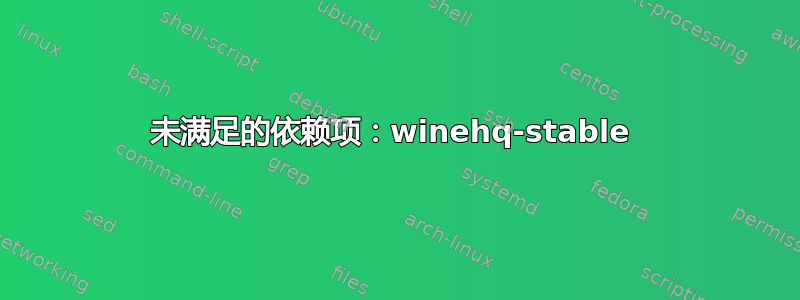
操作系统:Ubuntu 18.04 LTS
步骤如下https://wiki.winehq.org/Ubuntu:
- sudo dpkg --add-architecture i386
- wget -nchttps://dl.winehq.org/wine-builds/winehq.key
- sudo apt-key add winehq.key 到这里:一切都很好。
- sudo add-apt-repository'debhttps://dl.winehq.org/wine-builds/ubuntu/bionic main' 输出:
sudo apt install --install-recommends winehq-stable [sudo] XXXX 的密码:正在读取软件包列表... 完成正在构建依赖关系树正在读取状态信息... 完成无法安装某些软件包。这可能意味着您请求了一个不可能的情况,或者如果您使用的是不稳定发行版,则某些必需的软件包尚未创建或已从传入中移出。以下信息可能有助于解决这种情况:以下软件包具有未满足的依赖关系:
winehq-stable:依赖:wine-stable(= 6.0.0~focal-1)E:无法更正问题,您持有损坏的软件包**
其他用户建议:
1.运行 Synaptic -> 修复损坏的软件包 -> 不起作用
2.运行 Synaptic -> 查找所有 wine 依赖项 -> 全部删除 -> 重复安装过程 -> 无效
帮助!
答案1
感谢您的链接,以下是我所做的:
- Synaptic -> 删除了所有 wine 存储库
sudo dpkg --add-architecture i386sudo apt update- 删除以前的 WineHQ 存储库:
sudo apt-add-repository -r 'deb https://dl.winehq.org/wine-builds/ubuntu/ bionic main
- 添加其他存储库:
wget -q https://download.opensuse.org/repositories/Emulators:/Wine:/Debian/xUbuntu_18.04/Release.key -O Release.key -O- | sudo apt-key add -
sudo apt-add-repository 'deb https://download.opensuse.org/repositories/Emulators:/Wine:/Debian/xUbuntu_18.04/ ./'
sudo apt-get update
但!
使用 wine-stable 的最后建议步骤是:
sudo apt install --install-recommends **winehq-stable**
没有工作——它说Linux无法找到包
sudo apt install --install-recommends winehq-stable
Reading package lists... Done
Building dependency tree
Reading state information... Done
E: Unable to locate package winehq-stable
最后建议的步骤-使用 wine-devel:
sudo apt install --install-recommends **winehq-devel**
.. 有效!


