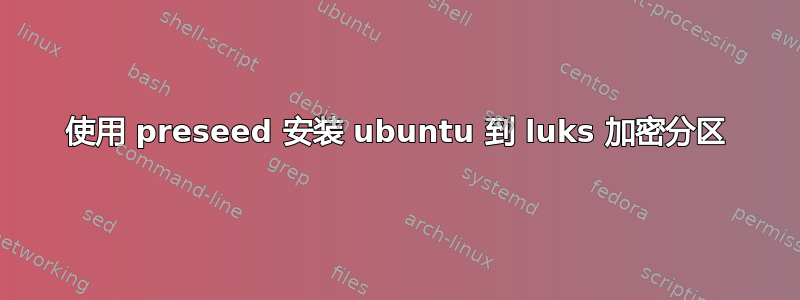
我已经按照建议制作了 luks 加密分区如何安装使用 LUKS 加密并双启动的 Ubuntu? 。
现在我尝试使用预置文件安装 ubuntu。加密分区位于 /dev/sda7。下面是 partman-auto/expert_recipe 的快照。
d-i partman-auto/expert_recipe string root-disk :: \
100% 1024 100% ext4 \
$primary{ } $bootable{ } \
method{ format } format{ } \
device{ /dev/sda6 } \
use_filesystem{ } filesystem{ ext2 } \
mountpoint{ /boot } \
. \
100% 10240 100% ext4 \
$lvmok{ } \
in_vg { vgRoot } lv_name{ lvRoot} \
device{ /dev/sda7 } \
method{ format } format{ } \
use_filesystem{ } filesystem{ ext4 } \
mountpoint{ / } \
当我尝试安装时,它会带我进入 partman 页面并显示错误在操作系统探测器输出中未找到设备 /dev/mapper/vgRoot-lvRoot。有人能帮助解决这个错误吗?


