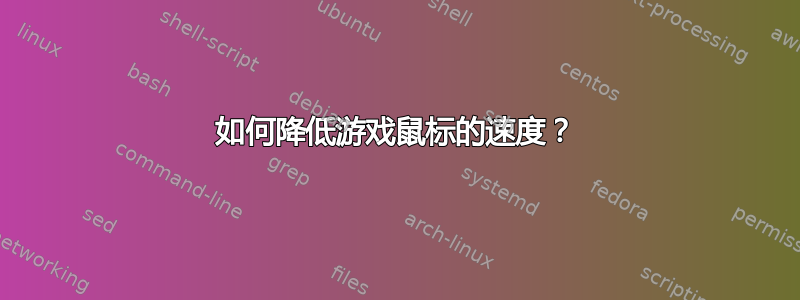
我在“设置”中将“鼠标速度”设置为最低,但速度还是太快了。搜索后我发现很多人有同样的问题。解决方案是使用我喜欢的 xinput:
xinput set-prop "pointer:Razer Razer Mamba Elite" "Coordinate Transformation Matrix" 0.3 0 0 0 0.3 0 0 0 1
然而,这是行不通的,因为我使用的每个图形程序,如 Blender 和 KiCAD,在缩放或执行其他操作时都会使鼠标跳动,从而导致其无法使用。
我尝试将所有属性设置为最低限度:
xinput --list-props "pointer:Razer Razer Mamba Elite"
Coordinate Transformation Matrix (149): 1.000000, 0.000000, 0.000000, 0.000000, 1.000000, 0.000000, 0.000000, 0.000000, 1.000000
libinput Natural Scrolling Enabled (470): 0
libinput Natural Scrolling Enabled Default (471): 0
libinput Scroll Methods Available (474): 0, 0, 1
libinput Scroll Method Enabled (475): 0, 0, 0
libinput Scroll Method Enabled Default (476): 0, 0, 0
libinput Button Scrolling Button (477): 2
libinput Button Scrolling Button Default (478): 2
libinput Middle Emulation Enabled (479): 0
libinput Middle Emulation Enabled Default (480): 0
libinput Accel Speed (481): -1.000000
libinput Accel Speed Default (482): 0.000000
libinput Accel Profiles Available (483): 1, 1
libinput Accel Profile Enabled (484): 1, 0
libinput Accel Profile Enabled Default (485): 1, 0
libinput Left Handed Enabled (486): 0
libinput Left Handed Enabled Default (487): 0
libinput Send Events Modes Available (267): 1, 0
libinput Send Events Mode Enabled (268): 0, 0
libinput Send Events Mode Enabled Default (269): 0, 0
Device Node (270): "/dev/input/event18"
Device Product ID (271): 5426, 108
libinput Drag Lock Buttons (472): <no items>
libinput Horizontal Scroll Enabled (473): 1
作为一名 Linux 爱好者,看到这么简单的事情变得如此复杂,真是令人沮丧。
有人知道如何减慢鼠标速度而不使图形程序无法使用吗?
答案1
我找到了一个可以改变 DPI 的驱动程序。https://github.com/openrazer/openrazer
如果能够通过操作系统而不是鼠标固件来实现这一点就更好了。


