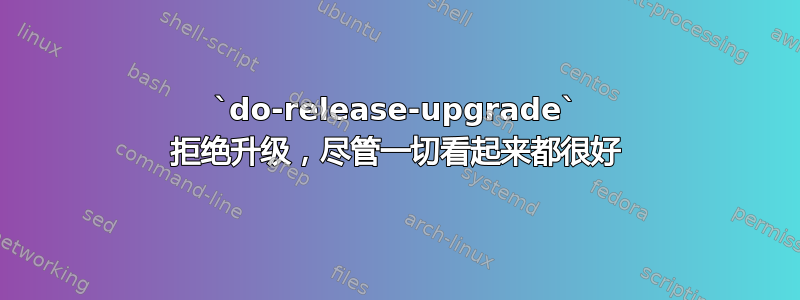
我安装了运行良好的 16.04,一切正常,但随着它越来越旧,我想升级到以下 LTS (18.04)。所以我尝试了这个:
$ sudo apt update
(lots of stuff)
$ sudo apt upgrade
Reading package lists... Done
Building dependency tree
Reading state information... Done
Calculating upgrade... Done
0 upgraded, 0 newly installed, 0 to remove and 0 not upgraded.
甚至还添加了这个:
$ sudo apt dist-upgrade
Reading package lists... Done
Building dependency tree
Reading state information... Done
Calculating upgrade... Done
0 upgraded, 0 newly installed, 0 to remove and 0 not upgraded.
但是,当我尝试升级时,我得到了这个:
$ sudo do-release-upgrade
Checking for a new Ubuntu release
Please install all available updates for your release before upgrading.
为什么要求更新?我该如何解决这个问题?我可以尝试什么来获取更多信息?
编辑 :根据 @David 的建议,我禁用了所有 PPA。不幸的是,升级现在已启动但仍然失败。该命令似乎检查了软件包,并终止于:
Checking package manager
Reading package lists... Done
Building dependency tree
Reading state information... Done
Calculating the changes
Could not calculate the upgrade
An unresolvable problem occurred while calculating the upgrade.
If none of this applies, then please report this bug using the
command 'ubuntu-bug ubuntu-release-upgrader-core' in a terminal.If
you want to investigate this yourself the log files in
'/var/log/dist-upgrade' will contain details about the upgrade.
Specifically, look at 'main.log' and 'apt.log'.
Restoring original system state
Aborting
Reading package lists... Done
Building dependency tree
Reading state information... Done
我使用自动错误报告进行了操作ubuntu-bug(但我对此不抱太大期望)。还检查了两个文件。
main.log结束于Dist-upgrade failed: 'E:Error, pkgProblemResolver::Resolve generated breaks, this may be caused by held packages.'apt.log(+4000 行)显示了许多损坏的依赖关系,最后是:损坏的 debhelper:amd64 依赖于 dh-autoreconf [ amd64 ] < 11 -> 17 | 19~ubuntu18.04.1 > ( devel ) (>= 17~) 考虑将 dh-autoreconf:amd64 8 作为 debhelper:amd64 13 的解决方案 MarkKeep debhelper [ amd64 ] < 9.20160115ubuntu3 -> 11.1.6ubuntu2 | 12.1.1ubuntu1~ubuntu18.04.1 > ( devel ) FU=0 保留 debhelper:amd64 而不是更改 dh-autoreconf:amd64 完成
知道下一步该做什么吗?
附加信息:
$ lsb_release -a
No LSB modules are available.
Distributor ID: Ubuntu
Description: Ubuntu 16.04.7 LTS
Release: 16.04
Codename: xenial
$ do-release-upgrade -c
Checking for a new Ubuntu release
New release '18.04.5 LTS' available.
Run 'do-release-upgrade' to upgrade to it.
完整列表:
$ sudo apt update
Hit:1 http://fr.archive.ubuntu.com/ubuntu xenial InRelease
Hit:2 http://fr.archive.ubuntu.com/ubuntu xenial-updates InRelease
Ign:3 http://dl.google.com/linux/talkplugin/deb stable InRelease
Hit:4 http://fr.archive.ubuntu.com/ubuntu xenial-backports InRelease
Hit:5 http://dl.google.com/linux/talkplugin/deb stable Release
Hit:6 http://ppa.launchpad.net/codeblocks-devs/release/ubuntu xenial InRelease
Hit:7 http://packages.microsoft.com/repos/code stable InRelease
Hit:8 https://repo.skype.com/deb stable InRelease
Hit:9 http://ppa.launchpad.net/damien-moore/codeblocks-stable/ubuntu xenial InRelease
Get:10 http://security.ubuntu.com/ubuntu xenial-security InRelease [109 kB]
Hit:11 https://packages.microsoft.com/repos/ms-teams stable InRelease
Hit:12 http://ppa.launchpad.net/deadsnakes/ppa/ubuntu xenial InRelease
Hit:13 http://ppa.launchpad.net/fuscated/codeblocks-nightly/ubuntu xenial InRelease
Ign:15 http://ppa.launchpad.net/jonathonf/python-3.6/ubuntu xenial InRelease
Hit:16 http://ppa.launchpad.net/lyrasis/imagemagick-jp2/ubuntu xenial InRelease
Ign:17 http://ppa.launchpad.net/mc3man/bionic-noprop/ubuntu xenial InRelease
Hit:18 http://ppa.launchpad.net/mhier/libboost-latest/ubuntu xenial InRelease
Hit:19 http://ppa.launchpad.net/morphis/anbox-support/ubuntu xenial InRelease
Hit:20 http://ppa.launchpad.net/neovim-ppa/stable/ubuntu xenial InRelease
Hit:21 http://ppa.launchpad.net/pasgui/ppa/ubuntu xenial InRelease
Hit:22 http://ppa.launchpad.net/remmina-ppa-team/remmina-next/ubuntu xenial InRelease
Hit:23 http://ppa.launchpad.net/saiarcot895/flightgear/ubuntu xenial InRelease
Hit:24 http://ppa.launchpad.net/strukturag/libheif/ubuntu xenial InRelease
Hit:25 http://ppa.launchpad.net/sunderme/texstudio/ubuntu xenial InRelease
Hit:26 http://ppa.launchpad.net/ubuntu-toolchain-r/test/ubuntu xenial InRelease
Ign:27 http://ppa.launchpad.net/v-launchpad-jochen-sprickerhof-de/pcl/ubuntu xenial InRelease
Err:28 http://ppa.launchpad.net/jonathonf/python-3.6/ubuntu xenial Release
403 Forbidden [IP: 2001:67c:1560:8008::19 80]
Err:29 http://ppa.launchpad.net/mc3man/bionic-noprop/ubuntu xenial Release
404 Not Found [IP: 2001:67c:1560:8008::19 80]
Err:30 http://ppa.launchpad.net/v-launchpad-jochen-sprickerhof-de/pcl/ubuntu xenial Release
404 Not Found [IP: 2001:67c:1560:8008::19 80]
Reading package lists...
E: The repository 'http://ppa.launchpad.net/jonathonf/python-3.6/ubuntu xenial Release' does not have a Release file.
E: The repository 'http://ppa.launchpad.net/mc3man/bionic-noprop/ubuntu xenial Release' does not have a Release file.
E: The repository 'http://ppa.launchpad.net/v-launchpad-jochen-sprickerhof-de/pcl/ubuntu xenial Release' does not have a Release file.


