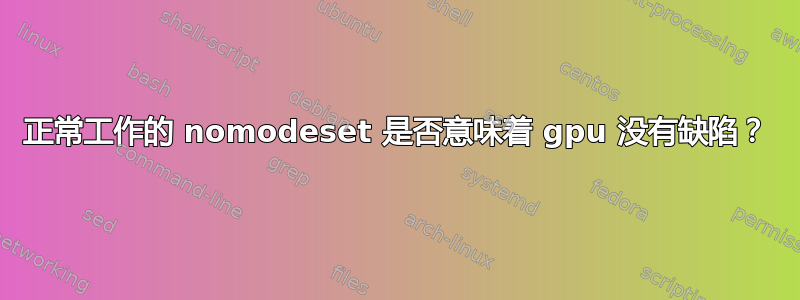
我有一台运行 Kubuntu 20.04 的 M6600。有时我的屏幕会出现问题。笔记本电脑启动后,我就可以登录了。过了一会儿,我看到了带有垂直条纹的褐色显示屏。有时它不显示登录屏幕。
总是有效的是nomodeset在 grub 中进行设置。这是否意味着我的问题与软件有关?我想在购买 gpu 之前先检查一下(即使是 M6600 gpu 现在也相当昂贵)。
以下是有关 M6600 的更多信息:
System:
Host: Precision-M6600 Kernel: 5.8.0-48-generic x86_64
bits: 64 Desktop: KDE Plasma 5
Distro: Ubuntu 20.10 (Groovy Gorilla)
Machine:
Type: Laptop System: Dell product: Precision M6600 v: 01
serial: <superuser/root required>
Mobo: Dell model: 04YY4M v: A00
serial: <superuser/root required> BIOS: Dell v: A04
date: 07/11/2011
Battery:
ID-1: BAT0 charge: 86.9 Wh condition: 86.9/98.2 Wh (88%)
CPU:
Info: Dual Core Intel Core i5-2520M [MT MCP] speed: 2394 MHz
min/max: 800/3200 MHz
Graphics:
Device-1: AMD Blackcomb [Radeon HD 6970M/6990M] driver: N/A
Device-2: Ricoh type: USB driver: uvcvideo
Display: x11 server: X.org 1.20.9 driver: vesa FAILED: ati
unloaded: fbdev,modesetting,radeon
Message: No advanced graphics data found on this system.
Network:
Device-1: Intel 82579LM Gigabit Network driver: e1000e
Device-2: Intel Centrino Ultimate-N 6300 driver: iwlwifi
Drives:
Local Storage: total: 592.27 GiB used: 29.86 GiB (5.0%)
Info:
Processes: 204 Uptime: 22m Memory: 7.73 GiB
used: 1.48 GiB (19.1%) Shell: Bash inxi: 3.1.07
更新:所以我找到了 ePSA 诊断程序,结果出现了“视频内存完整性测试不一致”错误。似乎可以肯定地说是硬件故障。
答案1
通过在启动期间使用 nomodeset 参数,指示内核不加载视频驱动程序,而是使用 BIOS 模式,直到 X 加载完成。
基本上,您的意思是不要使用我的视频驱动程序,而要使用计算机 BIOS 中的这个通用驱动程序。
这并不一定意味着显卡有问题,而很可能是你使用了错误的驱动程序。
确保您正在运行与您所使用的视频卡/芯片组对应的正确驱动程序。


