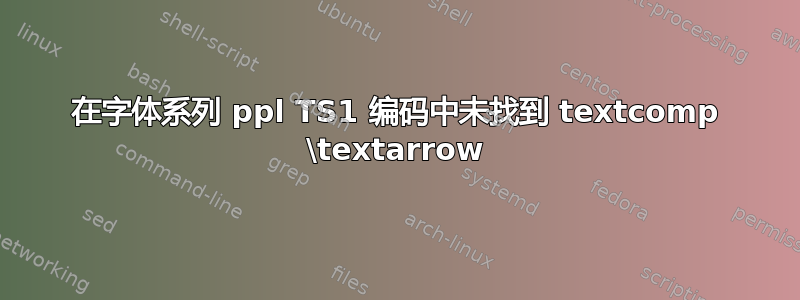
使用时\textuparrow出现以下错误:
Package textcomp Error: Symbol \textuparrow not provided
by font family ppl in TS1 encoding. Default family used instead.
但是,箭头画得正确,但字体不同。如何消除错误消息,因为它会阻止 latexml 运行?
\documentclass{article}
\usepackage[T1]{fontenc}
\usepackage[utf8]{inputenc}
\usepackage{mathpazo}
\usepackage{textcomp}
\begin{document}
\textuparrow
\end{document}
答案1
重新定义命令:
\documentclass{article}
\usepackage[T1]{fontenc}
\usepackage[utf8]{inputenc}
\usepackage{mathpazo}
\usepackage{textcomp}
\renewcommand{\textuparrow}{$\uparrow$}
\begin{document}
\textuparrow
\end{document}
您可以通过使用该选项加载包将错误更改为警告warn。
\documentclass{article}
\usepackage[T1]{fontenc}
\usepackage[utf8]{inputenc}
\usepackage{mathpazo}
\usepackage[warn]{textcomp}
\begin{document}
\textuparrow
\end{document}
输出相同,您只会收到警告
Package textcomp Warning: Symbol \textuparrow not provided by
(textcomp) font family ppl in TS1 encoding.
(textcomp) Default family used instead on input line 8.
答案2
从 18.04 升级到 Ubuntu 20.04 对我来说很有效。请参阅https://github.com/borisveytsman/acmart/issues/74#issuecomment-590005846。


