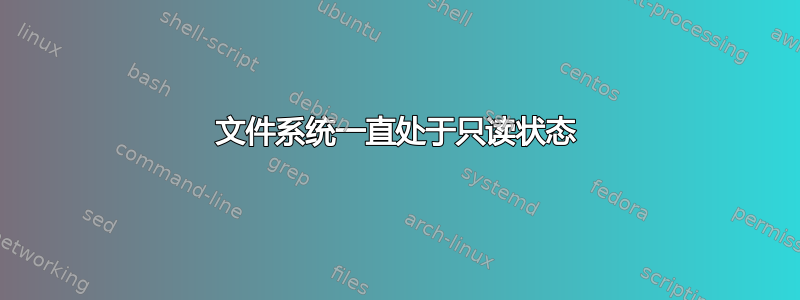
sudo apt autoremove正如我在标题中所说,每次运行或时,文件系统都会保持只读状态update-grub。
我尝试格式化我的 Linux 分区并再次安装 Ubuntu,但没有成功。我尝试在外部驱动器上启动并使用启动修复,但仍然无法修复。每次发生这种情况时,我都必须fsck在重新启动后运行。
boot-repair-4ppa130 [20210420_1014]
============================= Boot Repair Summary ==============================
Default settings: ______________________________________________________________
The default repair of the Boot-Repair utility would reinstall the grub2 of
sda5 into the MBR of sda.
Additional repair would be performed: unhide-bootmenu-10s
User settings: _________________________________________________________________
The settings chosen by the user will reinstall the grub2 of
sda5 into the MBR of sda.
Additional repair will be performed: unhide-bootmenu-10s
========================= Reinstall the grub2 of sda5 ==========================
grub-install --version
grub-install (GRUB) 2.04-1ubuntu26.9
==> Reinstall the GRUB of sda5 into the MBR of sda
grub-install /dev/sda
Installing for i386-pc platform.
Installation finished. No error reported.
chroot /mnt/boot-sav/sda5 update-grub
Sourcing file `/etc/default/grub'
Sourcing file `/etc/default/grub.d/init-select.cfg'
Generating grub configuration file ...
Found linux image: /boot/vmlinuz-5.8.0-50-generic
Found initrd image: /boot/initrd.img-5.8.0-50-generic
Found linux image: /boot/vmlinuz-5.8.0-43-generic
Found initrd image: /boot/initrd.img-5.8.0-43-generic
Found memtest86+ image: /boot/memtest86+.elf
Found memtest86+ image: /boot/memtest86+.bin
/usr/lib/os-probes/mounted/20microsoft: 44: cannot create /tmp/os-prober.BdYkgJ/os-prober.tmp: Read-only file system
mv: cannot stat '/tmp/os-prober.BdYkgJ/os-prober.tmp': No such file or directory
rmdir: failed to remove '/var/lib/os-prober/mount': Read-only file system
rmdir: failed to remove '/var/lib/os-prober/mount': Read-only file system
rmdir: failed to remove '/var/lib/os-prober/mount': Read-only file system
rm: cannot remove '/tmp/os-prober.BdYkgJ/dmraid-map': Read-only file system
rm: cannot remove '/tmp/os-prober.BdYkgJ/swaps-map': Read-only file system
rm: cannot remove '/tmp/os-prober.BdYkgJ/raided-map': Read-only file system
rm: cannot remove '/tmp/os-prober.BdYkgJ/mounted-map': Read-only file system
Found Windows 10 on /dev/sda1
cat: write error: Read-only file system
Unhide GRUB boot menu in sda5/boot/grub/grub.cfg
mv: inter-device move failed: '/var/log/boot-repair/20210420_101436/sda5/grub.cfg_new' to '/mnt/boot-sav/sda5/boot/grub/grub.cfg'; unable to remove target: Read-only file system
An error occurred during the repair.
You can now reboot your computer.
============================ Boot Info After Repair ============================
=> Grub2 (v2.00) is installed in the MBR of /dev/sda and looks at sector 1 of
the same hard drive for core.img. core.img is at this location and looks
for (,msdos5)/boot/grub. It also embeds following components:
modules
---------------------------------------------------------------------------
fshelp ext2 part_msdos biosdisk
---------------------------------------------------------------------------
=> Syslinux MBR (5.00 and higher) is installed in the MBR of /dev/sdb.
sda1: __________________________________________________________________________
File system: ntfs
Boot sector type: Windows 8/2012: NTFS
Boot sector info: No errors found in the Boot Parameter Block.
Operating System:
Boot files: /bootmgr /Boot/BCD
sda2: __________________________________________________________________________
File system: ntfs
Boot sector type: Windows 8/2012: NTFS
Boot sector info: No errors found in the Boot Parameter Block.
Operating System: Windows 10
Boot files: /bootmgr /Boot/BCD /Windows/System32/winload.exe
sda3: __________________________________________________________________________
File system: ntfs
Boot sector type: Windows 8/2012: NTFS
Boot sector info: No errors found in the Boot Parameter Block.
Operating System:
Boot files:
sda4: __________________________________________________________________________
File system: Extended Partition
Boot sector type: -
Boot sector info:
sda5: __________________________________________________________________________
File system: ext4
Boot sector type: -
Boot sector info:
Operating System: Ubuntu 20.04.2 LTS
Boot files: /boot/grub/grub.cfg /etc/fstab /etc/default/grub
/boot/grub/i386-pc/core.img
sdb1: __________________________________________________________________________
File system: vfat
Boot sector type: SYSLINUX 6.04
Boot sector info: Syslinux looks at sector 32792 of /dev/sdb1 for its
second stage. The integrity check of Syslinux failed.
No errors found in the Boot Parameter Block.
Operating System:
Boot files: /boot/grub/grub.cfg /syslinux.cfg
/efi/BOOT/grubx64.efi /efi/BOOT/mmx64.efi /ldlinux.sys
================================ 3 OS detected =================================
OS#1: Windows 10 (boot) on sda1
OS#2: Windows 10 on sda2
OS#3: Ubuntu 20.04.2 LTS on sda5
============================ Architecture/Host Info ============================
CPU architecture: 64-bit
Live-session OS is Ubuntu 64-bit (Ubuntu 20.04.2 LTS, focal, x86_64)
===================================== UEFI =====================================
This live-session is not in EFI-mode.
EFI in dmesg.
[ 0.012309] ACPI: UEFI 0x000000008CFFC000 000236 (v01 HPQOEM INSYDE 00000001 HP 00040000)
[ 0.012312] ACPI: UEFI 0x000000008CFFB000 000042 (v01 HPQOEM INSYDE 00000002 HP 00040000)
This session has been detected as 'live' because df -Th / contains overlay
============================= Drive/Partition Info =============================
Disks info: ____________________________________________________________________
sda : notGPT, no-BIOSboot, has-noESP, not-usb, not-mmc, has-os, 2048 sectors * 512 bytes
Partitions info (1/3): _________________________________________________________
sda1 : is-os, 32, nopakmgr, no-docgrub, nogrub, nogrubinstall, no-grubenv, noupdategrub, not-far
sda2 : is-os, 32, nopakmgr, no-docgrub, nogrub, nogrubinstall, no-grubenv, noupdategrub, farbios
sda3 : no-os, 32, nopakmgr, no-docgrub, nogrub, nogrubinstall, no-grubenv, noupdategrub, farbios
sda5 : is-os, 64, apt-get, grub-pc , grub2, grub-install, grubenv-ok, update-grub, farbios
Partitions info (2/3): _________________________________________________________
sda1 : isnotESP, part-has-no-fstab, no-nt, no-winload, no-recov-nor-hid, bootmgr, is-winboot
sda2 : isnotESP, part-has-no-fstab, no-nt, haswinload, no-recov-nor-hid, bootmgr, is-winboot
sda3 : isnotESP, part-has-no-fstab, no-nt, no-winload, no-recov-nor-hid, no-bmgr, notwinboot
sda5 : isnotESP, fstab-without-efi, no-nt, no-winload, no-recov-nor-hid, no-bmgr, notwinboot
Partitions info (3/3): _________________________________________________________
sda1 : not-sepboot, no-boot, part-has-no-fstab, not-sep-usr, no---usr, part-has-no-fstab, std-grub.d, sda
sda2 : not-sepboot, no-boot, part-has-no-fstab, not-sep-usr, no---usr, part-has-no-fstab, std-grub.d, sda
sda3 : not-sepboot, no-boot, part-has-no-fstab, not-sep-usr, no---usr, part-has-no-fstab, std-grub.d, sda
sda5 : not-sepboot, with-boot, fstab-without-boot, not-sep-usr, with--usr, fstab-without-usr, std-grub.d, sda
fdisk -l (filtered): ___________________________________________________________
Disk sda: 931.53 GiB, 1000204886016 bytes, 1953525168 sectors
Disk identifier: 0xc2b88944
Boot Start End Sectors Size Id Type
sda1 2048 104447 102400 50M 7 HPFS/NTFS/exFAT
sda2 * 104448 306176727 306072280 146G 7 HPFS/NTFS/exFAT
sda3 306178048 307199999 1021952 499M 27 Hidden NTFS WinRE
sda4 307202046 1953523711 1646321666 785G 5 Extended
sda5 307202048 1953523711 1646321664 785G 83 Linux
Disk sdb: 7.38 GiB, 7914651648 bytes, 15458304 sectors
Disk identifier: 0x0016bfe9
Boot Start End Sectors Size Id Type
sdb1 * 2048 15458303 15456256 7.4G c W95 FAT32 (LBA)
parted -lm (filtered): _________________________________________________________
sda:1000GB:scsi:512:4096:msdos:ATA TOSHIBA MQ01ABD1:;
1:1049kB:53.5MB:52.4MB:ntfs::;
2:53.5MB:157GB:157GB:ntfs::boot;
3:157GB:157GB:523MB:ntfs::msftres;
4:157GB:1000GB:843GB:::;
5:157GB:1000GB:843GB:ext4::;
sdb:7915MB:scsi:512:512:msdos:Kingston DataTraveler 2.0:;
1:1049kB:7915MB:7914MB:fat32::boot, lba;
blkid (filtered): ______________________________________________________________
NAME FSTYPE UUID PARTUUID LABEL PARTLABEL
sda
├─sda1 ntfs E49445D99445AF3C c2b88944-01 System Reserved
├─sda2 ntfs 58B84B39B84B14C2 c2b88944-02
├─sda3 ntfs 384872D74872937C c2b88944-03
├─sda4 c2b88944-04
└─sda5 ext4 c6fab2b2-162e-40e2-b8d3-2f4ad696c741 c2b88944-05
sdb
└─sdb1 vfat 9C27-ED04 0016bfe9-01 UBUNTU 20_0
df (filtered): _________________________________________________________________
Avail Use% Mounted on
sda1 23.7M 53% /mnt/boot-sav/sda1
sda2 21G 86% /mnt/boot-sav/sda2
sda3 86.1M 83% /mnt/boot-sav/sda3
sda5 723G 1% /mnt/boot-sav/sda5
sdb1 4.7G 36% /cdrom
Mount options: __________________________________________________________________
sda1 rw,relatime,user_id=0,group_id=0,allow_other,blksize=4096
sda2 rw,relatime,user_id=0,group_id=0,allow_other,blksize=4096
sda3 rw,relatime,user_id=0,group_id=0,allow_other,blksize=4096
sda5 ro,relatime
sdb1 ro,noatime,fmask=0022,dmask=0022,codepage=437,iocharset=iso8859-1,shortname=mixed,errors=remount-ro
====================== sda5/boot/grub/grub.cfg (filtered) ======================
Ubuntu c6fab2b2-162e-40e2-b8d3-2f4ad696c741
Ubuntu, with Linux 5.8.0-50-generic c6fab2b2-162e-40e2-b8d3-2f4ad696c741
Ubuntu, with Linux 5.8.0-43-generic c6fab2b2-162e-40e2-b8d3-2f4ad696c741
Windows 10 (on sda1) E49445D99445AF3C
Windows 10 (on sda2) 58B84B39B84B14C2
### END /etc/grub.d/30_os-prober ###
### END /etc/grub.d/30_uefi-firmware ###
========================== sda5/etc/fstab (filtered) ===========================
# <file system> <mount point> <type> <options> <dump> <pass>
# / was on /dev/sda5 during installation
UUID=c6fab2b2-162e-40e2-b8d3-2f4ad696c741 / ext4 errors=remount-ro 0 1
/swapfile none swap sw 0 0
======================= sda5/etc/default/grub (filtered) =======================
GRUB_DEFAULT=0
GRUB_TIMEOUT_STYLE=hidden
GRUB_TIMEOUT=10
GRUB_DISTRIBUTOR=`lsb_release -i -s 2> /dev/null || echo Debian`
GRUB_CMDLINE_LINUX_DEFAULT="quiet splash"
GRUB_CMDLINE_LINUX=""
==================== sda5: Location of files loaded by Grub ====================
GiB - GB File Fragment(s)
612.619647980 = 657.795338240 boot/grub/grub.cfg 2
332.742027283 = 357.279031296 boot/grub/i386-pc/core.img 1
589.267902374 = 632.721592320 boot/vmlinuz 1
151.540035248 = 162.714873856 boot/vmlinuz-5.8.0-43-generic 2
589.267902374 = 632.721592320 boot/vmlinuz-5.8.0-50-generic 1
151.540035248 = 162.714873856 boot/vmlinuz.old 2
155.692825317 = 167.173898240 boot/initrd.img 1
155.744766235 = 167.229669376 boot/initrd.img-5.8.0-43-generic 2
155.692825317 = 167.173898240 boot/initrd.img-5.8.0-50-generic 1
155.744766235 = 167.229669376 boot/initrd.img.old 2
===================== sda5: ls -l /etc/grub.d/ (filtered) ======================
-rwxr-xr-x 1 root root 17622 Jan 13 14:12 10_linux
-rwxr-xr-x 1 root root 42359 Jan 13 14:12 10_linux_zfs
-rwxr-xr-x 1 root root 12894 Jan 13 14:12 20_linux_xen
-rwxr-xr-x 1 root root 12059 Jan 13 14:12 30_os-prober
-rwxr-xr-x 1 root root 1424 Jan 13 14:12 30_uefi-firmware
-rwxr-xr-x 1 root root 214 Jan 13 14:12 40_custom
-rwxr-xr-x 1 root root 216 Jan 13 14:12 41_custom
====================== sdb1/boot/grub/grub.cfg (filtered) ======================
Ubuntu
Ubuntu (safe graphics)
OEM install (for manufacturers)
Boot from next volume
UEFI Firmware Settings
========================= sdb1/syslinux.cfg (filtered) =========================
DEFAULT loadconfig
LABEL loadconfig
CONFIG /isolinux/isolinux.cfg
APPEND /isolinux/
==================== sdb1: Location of files loaded by Grub ====================
GiB - GB File Fragment(s)
?? = ?? boot/grub/grub.cfg 1
================== sdb1: Location of files loaded by Syslinux ==================
GiB - GB File Fragment(s)
?? = ?? syslinux.cfg 1
?? = ?? ldlinux.sys 1
=============================== StdErr Messages ================================
File descriptor 63 (pipe:[69810]) leaked on lvs invocation. Parent PID 7355: /bin/bash


