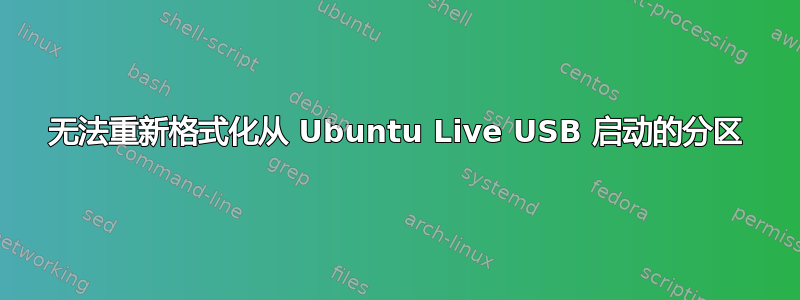
在 Ubuntu 16 上,尝试调整分区大小后,我重新启动并在启动时收到此错误:
error: failure writing sector 0xf579808 to 'hd0'
因此我从 USB 启动了 Ubuntu 20 Live。以下是我尝试过的操作:
- 在磁盘中,验证 /dev/sdb5 是主 linux 文件系统并对该分区进行检查。返回“文件系统需要修复”消息。
- 使用 GParted 尝试修复该分区,结果返回以下内容:
e2fsck -f -y -v -C 0 '/dev/sdb5' 00:00:11 ( ERROR )
/dev/sdb5: recovering journal
/dev/sdb5: ********** WARNING: Filesystem still has errors **********
e2fsck 1.45.5 (07-Jan-2020)
e2fsck: Input/output error while recovering journal of /dev/sdb5
e2fsck: unable to set superblock flags on /dev/sdb5
- 使用 GParted,尝试重新格式化分区(我不关心保留数据)。返回此
Device: /dev/sdb
Model: ATA INTEL SSDSCKKF18
Serial: CVLY737502M9180C
Sector size: 512
Total sectors: 351651888
Heads: 255
Sectors/track: 2
Cylinders: 689513
Partition table: gpt
Partition Type Start End Flags Partition Name File System Label Mount Point
/dev/sdb1 Primary 2048 534527 boot, hidden, esp EFI system partition fat32 SYSTEM
/dev/sdb2 Primary 534528 567295 msftres Microsoft reserved partition unknown
/dev/sdb3 Primary 567296 67035823 msftdata Basic data partition ntfs Windows
/dev/sdb5 Primary 67037184 333023231
ext4
/dev/sdb6 Primary 333023232 349603839 swap
linux-swap
/dev/sdb4 Primary 349603840 351651839 hidden, diag
ntfs WinRE_DRV
========================================
Format /dev/sdb5 as cleared 00:00:04 ( ERROR )
calibrate /dev/sdb5 00:00:01 ( SUCCESS )
path: /dev/sdb5 (partition)
start: 67037184
end: 333023231
size: 265986048 (126.83 GiB)
clear old file system signatures in /dev/sdb5 00:00:03 ( ERROR )
write 512.00 KiB of zeros at byte offset 0 00:00:00 ( SUCCESS )
write 4.00 KiB of zeros at byte offset 67108864 00:00:00 ( SUCCESS )
write 512.00 KiB of zeros at byte offset 136184332288 00:00:00 ( SUCCESS )
write 4.00 KiB of zeros at byte offset 136184791040 00:00:00 ( SUCCESS )
write 8.00 KiB of zeros at byte offset 136184848384 00:00:00 ( SUCCESS )
flush operating system cache of /dev/sdb 00:00:03 ( ERROR )
libparted messages ( ERROR )
Input/output error during write on /dev/sdb
- 使用smartctl检查硬盘健康状况
smartctl 7.1 2019-12-30 r5022 [x86_64-linux-5.8.0-43-generic] (local build)
Copyright (C) 2002-19, Bruce Allen, Christian Franke, www.smartmontools.org
=== START OF READ SMART DATA SECTION ===
SMART Self-test log structure revision number 1
Num Test_Description Status Remaining LifeTime(hours) LBA_of_first_error
# 1 Short offline Completed without error 00% 2796 -
# 2 Extended offline Completed without error 00% 2793 -
还进行了长时间的测试,结果没有显示错误。
我根本不关心保存这块硬盘上的数据,只是想让机器启动起来。


