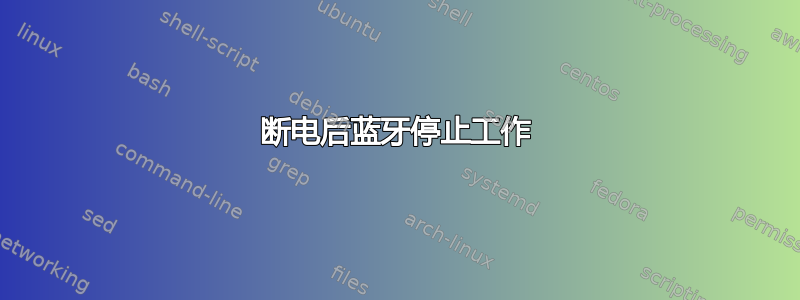
我的蓝牙一直可以在这款 Dell XPS 13 上使用,但断电后就无法使用了。我认为 wifi 和蓝牙位于同一个 pcie 模块中,但我不确定。
在蓝牙设置上,它说没有加密狗。
lz@xps13:~$ lspci
0000:00:00.0 Host bridge: Intel Corporation Device 9a14 (rev 01)
0000:00:02.0 VGA compatible controller: Intel Corporation Device 9a49 (rev 01)
0000:00:04.0 Signal processing controller: Intel Corporation Device 9a03 (rev 01)
0000:00:06.0 System peripheral: Intel Corporation Device 09ab
0000:00:07.0 PCI bridge: Intel Corporation Device 9a23 (rev 01)
0000:00:07.2 PCI bridge: Intel Corporation Device 9a27 (rev 01)
0000:00:0a.0 Signal processing controller: Intel Corporation Device 9a0d (rev 01)
0000:00:0d.0 USB controller: Intel Corporation Device 9a13 (rev 01)
0000:00:0d.2 USB controller: Intel Corporation Device 9a1b (rev 01)
0000:00:0d.3 USB controller: Intel Corporation Device 9a1d (rev 01)
0000:00:0e.0 RAID bus controller: Intel Corporation Volume Management Device NVMe RAID Controller
0000:00:12.0 Serial controller: Intel Corporation Device a0fc (rev 20)
0000:00:14.0 USB controller: Intel Corporation Device a0ed (rev 20)
0000:00:14.2 RAM memory: Intel Corporation Device a0ef (rev 20)
0000:00:14.3 Network controller: Intel Corporation Device a0f0 (rev 20)
0000:00:15.0 Serial bus controller [0c80]: Intel Corporation Device a0e8 (rev 20)
0000:00:15.1 Serial bus controller [0c80]: Intel Corporation Device a0e9 (rev 20)
0000:00:16.0 Communication controller: Intel Corporation Device a0e0 (rev 20)
0000:00:19.0 Serial bus controller [0c80]: Intel Corporation Device a0c5 (rev 20)
0000:00:19.1 Serial bus controller [0c80]: Intel Corporation Device a0c6 (rev 20)
0000:00:1c.0 PCI bridge: Intel Corporation Device a0b8 (rev 20)
0000:00:1d.0 PCI bridge: Intel Corporation Device a0b3 (rev 20)
0000:00:1f.0 ISA bridge: Intel Corporation Device a082 (rev 20)
0000:00:1f.3 Multimedia audio controller: Intel Corporation Device a0c8 (rev 20)
0000:00:1f.4 SMBus: Intel Corporation Device a0a3 (rev 20)
0000:00:1f.5 Serial bus controller [0c80]: Intel Corporation Device a0a4 (rev 20)
0000:71:00.0 Network controller: Qualcomm Device 1101 (rev 01)
0000:72:00.0 Unassigned class [ff00]: Realtek Semiconductor Co., Ltd. RTS5260 PCI Express Card Reader (rev 01)
10000:e0:06.0 PCI bridge: Intel Corporation Device 9a09 (rev 01)
10000:e1:00.0 Non-Volatile memory controller: Toshiba Corporation Device 011a
dmesg 上没有关于蓝牙的任何信息。
lz@xps13:~$ sudo dmesg | grep -i blue
没有什么。
Ubuntu 20.04
uname -r
5.10.0-1023-oem
更新:
重启后:
lz@xps13:~$ sudo dmesg | grep -i blue
[sudo] password for lz:
[ 12.090787] Bluetooth: Core ver 2.22
[ 12.090805] Bluetooth: HCI device and connection manager initialized
[ 12.090808] Bluetooth: HCI socket layer initialized
[ 12.090810] Bluetooth: L2CAP socket layer initialized
[ 12.090812] Bluetooth: SCO socket layer initialized
[ 12.165009] Bluetooth: HCI UART driver ver 2.3
[ 12.165011] Bluetooth: HCI UART protocol H4 registered
[ 12.165012] Bluetooth: HCI UART protocol BCSP registered
[ 12.165020] Bluetooth: HCI UART protocol LL registered
[ 12.165021] Bluetooth: HCI UART protocol ATH3K registered
[ 12.165026] Bluetooth: HCI UART protocol Three-wire (H5) registered
[ 12.165052] Bluetooth: HCI UART protocol Intel registered
[ 12.165082] Bluetooth: HCI UART protocol Broadcom registered
[ 12.165087] Bluetooth: HCI UART protocol QCA registered
[ 12.165087] Bluetooth: HCI UART protocol AG6XX registered
[ 12.165092] Bluetooth: HCI UART protocol Marvell registered
[ 13.778233] Bluetooth: BNEP (Ethernet Emulation) ver 1.3
[ 13.778235] Bluetooth: BNEP filters: protocol multicast
[ 13.778239] Bluetooth: BNEP socket layer initialized
但我仍然在设置中看不到蓝牙,它说找不到蓝牙设备
答案1
多次重启、重新安装驱动程序和使用不同的内核均无效,但耗尽电池电量然后再次充电则有效
答案2
您可以尝试重新安装驱动程序吗?可能是更新失败导致在会话期间删除了它们(但它们是从 RAM 或缓存中加载的)。


